
|

|
Forum Index : Microcontroller and PC projects : 2x20 Extension breakout for CMM2, F4 (soon) & 37+ Sensors
| Author | Message | ||||
| lizby Guru Joined: 17/05/2016 Location: United StatesPosts: 3607 |
This PCB breaks out the pins of the CMM2 (r-pi type) 2x20 extension port. In the works is a hat PCB for the Armmite F4 which provides most of the functionality of the CMM2 extension port. 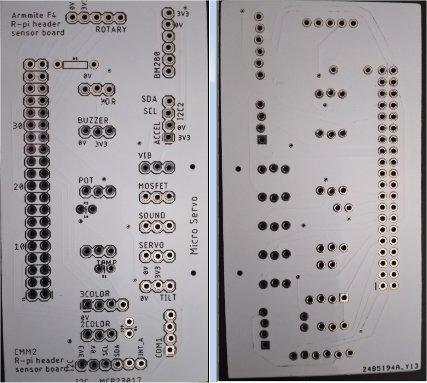 Connector pins are as follows for F4 & CMM2:  This demo is running on an F4 with a preliminary version of the hat PCB (with some fixes wired in). The display is a 4" SSD1963 480x270 LCD using matherp's 32-pin to 40-pin connector PCB. 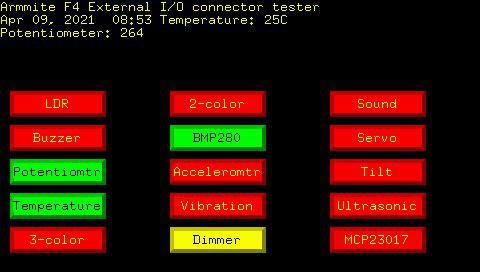 The modules plugged into the pin headers on the PCB include modules from the "37 sensors" type kits, plus a micro servo, an I2C MC23017 port extender, a MOSFET PWM dimmer module powering a USB 5V LED, and 6-pin and 8-pin LED modules. Kit modules include a rotary encoder (which is used to select which modules are active), a DS18B20 temperature sensor, 2-color and 3-color LEDs, a potentiometer, and LDR, a buzzer and a mercury tilt switch. 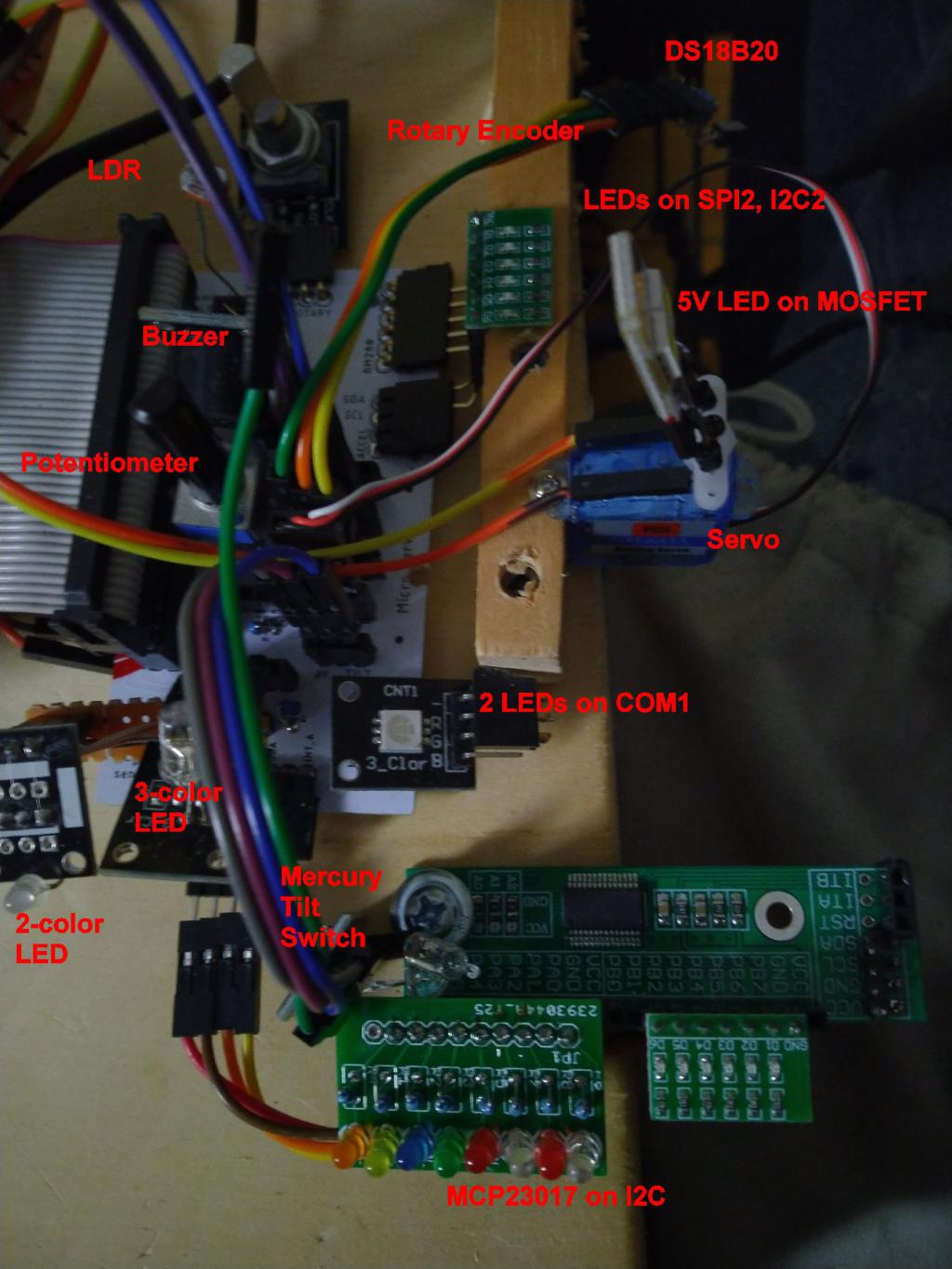 Youtube video (Sorry for the dead time in the video, and for the blurry images.) The same code which runs this demo on the F4 also runs the same PCB on the CMM2, with display going to the VGA monitor instead of the LCD. Instead of the GUI buttons on the F4, the CMM2 displays text boxes.  A zip file of the gerbers for Version 2 (with additions, corrections, and adjustments) is attached. This can be sent directly to JLCPCB for PCBs. The EagleCad sch and brd files are also attached. The 3-pin headers for the "37 sensors" are in the typical orientation for those--0V,3V3,Signal, usually designated as "-", "+", "S". Those with analog pins need to have the 4th pin Dupont-wired to an analog pin. Of course, many more of the "37 sensor" modules can be used, as well as other modules and sensors. More on that later. sensors.zip breakout 2x20.zip rpi_sensor_breakout_2021-04-07.zip PicoMite, Armmite F4, SensorKits, MMBasic Hardware, Games, etc. on fruitoftheshed |
||||
| lizby Guru Joined: 17/05/2016 Location: United StatesPosts: 3607 |
For 37-sensor kits see fruit of the shed (and the links on that page). PicoMite, Armmite F4, SensorKits, MMBasic Hardware, Games, etc. on fruitoftheshed |
||||
| mclout999 Guru Joined: 05/07/2020 Location: United StatesPosts: 502 |
What would be nice is a dedicated breakout for the PS/2 mouse. Even better maybe a spot to add a PS/2 port on the card. They call me Shai-Hulud (The maker) |
||||
| lizby Guru Joined: 17/05/2016 Location: United StatesPosts: 3607 |
Am I right in supposing that -- per this diagram -- this DIN-6 module should work with pin 32 connected to DATA and pin 33 connected to clock? After SETPIN 32,DIN,PULLUP and SETPIN 33,DIN,PULLUP? Or has this changed? I'm not sure about the settled conclusion of the mouse adventure. I definitely won't be putting a Hobbytronics chip on this PCB. PicoMite, Armmite F4, SensorKits, MMBasic Hardware, Games, etc. on fruitoftheshed |
||||
| lizby Guru Joined: 17/05/2016 Location: United StatesPosts: 3607 |
The promised "(soon)" for the F4 hat pcb into which this expansion pcb can be plugged is fulfilled here. PicoMite, Armmite F4, SensorKits, MMBasic Hardware, Games, etc. on fruitoftheshed |
||||
| The Back Shed's forum code is written, and hosted, in Australia. | © JAQ Software 2026 |