
|

|
Forum Index : Microcontroller and PC projects : PicoMite/PicoMiteVGA V5.07.03 release candidates
| Page 1 of 9 |
|||||
| Author | Message | ||||
| matherp Guru Joined: 11/12/2012 Location: United KingdomPosts: 10907 |
http://geoffg.net/Downloads/picomite/PicoMite_Beta.zip PicoMite/PicoMiteVGA V5.07.03RC1 Tidied up system response when OPTION LCDPANEL has an error Improved files command FILES [fspec$] [, sort] Lists files in any directory on the SD card. 'fspec$' (if specified) can contain a path and search wildcards in the filename. Question marks (?) will match any character and an asterisk (*) will match any number of characters. If omitted, all files will be listed. For example: * Find all entries *.TXT Find all entries with an extension of TXT E*.* Find all entries starting with E X?X.* Find all three letter file names starting and ending with X mydir/* Find all entries in directory mydir NB: putting wildcards in the pathname will result in an error 'sort' specifies the sort order as follows: size by ascending size time by descending time/date name by file name (default if not specified) type by file extension |
||||
| thwill Guru Joined: 16/09/2019 Location: United KingdomPosts: 4336 |
Thank you for the fix Peter. I went back to "PicoMite firmware V5.07.01" from Geoff's website and confirmed that FILES with argument/wildcard was working then too ... so on this occasion I wasn't losing my mind  . .I also appreciate the OPTION LCDPANEL CONSOLE as it makes debugging my serial connection from MMB4L to the PicoMite much easier. Best wishes, Tom MMBasic for Linux, Game*Mite, CMM2 Welcome Tape, Creaky old text adventures |
||||
| mobluse Newbie Joined: 10/02/2013 Location: SwedenPosts: 24 |
* Option Color VGA on and off gives Error, but if you change to Colour it works. * F1 does not type files and Enter; at least not from PuTTY serial or Minicom and Picocom. * Ctrl-F doesn't work to enter find mode in editor, but Ctrl-R does. * Ctrl-S doesn't work to enter mark/select mode, but Ctrl-T does, but this might be an error in the manual since Ctrl-S is also an alternative to Left. * Shift-F3 doesn't work in xterm/LXTerminal with Minicom or Picocom in Raspberry Pi OS Buster, but works in PuTTY. * F5 doesn't work in xterm/LXTerminal with Minicom in Raspberry Pi OS Buster, but F6-F9 does, and F5-F9 works in PuTTY and in xterm/LXTerminal with Picocom. I run Minicom with: minicom --device /dev/ttyACM0 --color=on and Picocom with:picocom /dev/ttyACM0 My setup: PicoMiteVGA MMBasic Version 5.07.03RC1 Copyright 2011-2021 Geoff Graham Copyright 2016-2021 Peter Mather > option list OPTION MONO VGA ON OPTION COLOURCODE ON OPTION SDCARD GP15, GP10, GP11, GP12 OPTION Audio GP18,GP19, on PWM channel 1 OPTION F5 files Edited 2022-01-01 04:02 by mobluse Maker Pi Pico Rev1.2, DuinoMite-Mini, Raspberry Pi 0-4, iCE40HX8K, Arduino Uno, VM111, STK500, ZX81 |
||||
| matherp Guru Joined: 11/12/2012 Location: United KingdomPosts: 10907 |
Correct - that is how you spell colour  Manual error. FILES is only available if the SDcard is enabled so I am not implementing F1. You have already found the workaround Thanks, manual error - it is correct in the table of control keys but not in the text This is not a firmware issue but a limitation in those terminal emulators. Use Ctrl-G and Ctrl-Y as in the table of control keys. Both also work fine with an attached PS2 keyboard. Edited 2022-01-01 04:12 by matherp |
||||
| thwill Guru Joined: 16/09/2019 Location: United KingdomPosts: 4336 |
Hi Peter, It looks possible that AUTOSAVE has become non-functional: > ? Mm.Info(Device) PicoMite > ? Mm.Info(Version) 5.0703 > files A: <DIR> cmm2-basic-challenge <DIR> cmm2-forth <DIR> cmm2-fun <DIR> sptools <DIR> zmim 00:07 01-01-2000 64 buzz.bas 00:07 01-01-2000 1922 fileview.bas 00:02 01-01-2000 3483 spi_led.bas 5 directories, 3 files > autosave abc def ghi Saved 26 bytes > save "foo.bas" Error : A hard error occurred in the low level disk I/O layer > files A: <DIR> cmm2-basic-challenge <DIR> cmm2-forth <DIR> cmm2-fun <DIR> sptools <DIR> zmim 00:07 01-01-2000 64 buzz.bas 00:07 01-01-2000 1922 fileview.bas 00:12 01-01-2000 0 foo.bas 00:02 01-01-2000 3483 spi_led.bas 5 directories, 4 files > autosave Print "Hello World" Saved 23 bytes > save "hello.bas" Error : A hard error occurred in the low level disk I/O layer > files A: <DIR> cmm2-basic-challenge <DIR> cmm2-forth <DIR> cmm2-fun <DIR> sptools <DIR> zmim 00:07 01-01-2000 64 buzz.bas 00:07 01-01-2000 1922 fileview.bas 00:12 01-01-2000 0 foo.bas 00:02 01-01-2000 3483 spi_led.bas 5 directories, 4 files > When I subsequently popped the SD card and put it into Windows and Linux machines it read as empty, and when put back into the PicoMite it also said it was empty. There have been no past problems with this newish SD card or with this particular Pico and SD reader, at least not since the very early PicoMite SD card teething issues. Best wishes, Tom MMBasic for Linux, Game*Mite, CMM2 Welcome Tape, Creaky old text adventures |
||||
| thwill Guru Joined: 16/09/2019 Location: United KingdomPosts: 4336 |
In anticipation of some of your requests I hard reformatted the SD card and experimented some more. It seems that it is just the act of using SAVE that is broken, you don't need to use AUTOSAVE at all. My options are: OPTION CPUSPEED (KHz) 133000 OPTION LCDPANEL CONSOLE OPTION DISPLAY 20, 40 OPTION LCDPANEL ILI9341, RLANDSCAPE,GP20,GP21,GP17 OPTION TOUCH GP14,GP15 OPTION SDCARD GP22 OPTION SYSTEM SPI GP18,GP19,GP16 In case it was a hardware problem with the card or reader I tried downgrading to 5.07.01 and the SD card and SAVE command work fine with that version. I then restored the 5.07.03 beta and SAVE again started to fail and also this time buggered up the SD card so even the PicoMite couldn't read it. Happy New Year - no irony intended, Tom Edited 2022-01-01 07:26 by thwill MMBasic for Linux, Game*Mite, CMM2 Welcome Tape, Creaky old text adventures |
||||
TassyJim Guru Joined: 07/08/2011 Location: AustraliaPosts: 6440 |
SAVE (and AUTOSAVE) work for me with the latest beta/rc1. option list OPTION CPUSPEED (KHz) 250000 OPTION LCDPANEL ILI9341, LANDSCAPE,GP7,GP8,GP9 OPTION TOUCH GP14,GP15 GUI CALIBRATE 0, 250, 504, 925, 747 OPTION SDCARD GP13 OPTION SYSTEM SPI GP10,GP11,GP12 > Jim VK7JH MMedit |
||||
| mobluse Newbie Joined: 10/02/2013 Location: SwedenPosts: 24 |
This example demonstrates that F1 cannot be defined even though it's unused by MMBasic, and that the definitions for F6-F9 doesn't remain after reset (RUN button): > option f1 "files"+chr$(13) Error : Invalid Option > option f5 "files"+chr$(13) > option f6 "files"+chr$(13) > option f7 "files"+chr$(13) > option f8 "files"+chr$(13) > option f9 "files"+chr$(13) > option list OPTION MONO VGA ON OPTION COLOURCODE ON OPTION SDCARD GP15, GP10, GP11, GP12 OPTION Audio GP18,GP19, on PWM channel 1 OPTION F5 files OPTION F6 files OPTION F7 files OPTION F8 files OPTION F9 files PicoMiteVGA MMBasic Version 5.07.03RC1 Copyright 2011-2021 Geoff Graham Copyright 2016-2021 Peter Mather > option list OPTION MONO VGA ON OPTION COLOURCODE ON OPTION SDCARD GP15, GP10, GP11, GP12 OPTION Audio GP18,GP19, on PWM channel 1 OPTION F5 files > "The default for commands that require a colour parameter can be set with the COLOUR command (can also be spelt COLOR)." p. 47 in PicoMite User Manual. I believe it is Xterm (and compatibles) more than TeraTerm that is the modern standard terminal emulator. I think you should support both. That F5 doesn't work in Minicom is probably some bug in Minicom, since it works in Picocom in the same terminal emulator. I think both Microsoft and Apple follows the standard set by xterm in their terminal emulators, but I should test. I run PicoMiteVGA on Maker Pi Pico Rev1.2. I've not yet connected a PS/2 keyboard and VGA screen. They might need to be configured to other pins here since there is a button and headphone jack using the default pins. Maker Pi Pico Rev1.2, DuinoMite-Mini, Raspberry Pi 0-4, iCE40HX8K, Arduino Uno, VM111, STK500, ZX81 |
||||
| thwill Guru Joined: 16/09/2019 Location: United KingdomPosts: 4336 |
Thanks Jim, that gets the investigation a little further forward, with: OPTION CPUSPEED 133000 SAVE fails as I reported. But with: OPTION CPUSPEED 250000 It succeeds. So is this a firmware bug ? a feature ? something in my hardware setup ? the curse of the pharaohs ? Note that after flashing with the latest firmware (yes, I did use 'Clear_flash.uf2' first) OPTION CPUSPEED 133000 is automatically set - is this expected ? Happy New Year, Tom MMBasic for Linux, Game*Mite, CMM2 Welcome Tape, Creaky old text adventures |
||||
| matherp Guru Joined: 11/12/2012 Location: United KingdomPosts: 10907 |
With respect you get what you pay for - take it or leave it I don't care |
||||
TassyJim Guru Joined: 07/08/2011 Location: AustraliaPosts: 6440 |
No problems here with 133000 speed. I only tested a sample of one... Jim VK7JH MMedit |
||||
| matherp Guru Joined: 11/12/2012 Location: United KingdomPosts: 10907 |
Tom There has been no change in this code. The only change I made was to make the default CPU speed 133000 instead of 125000. Please report if you see the issue at 125000. The SDcard routines put in extra wait states but not until the CPU speed equals or exceeds 200000 I've just tested near worst case with the CPU set at 198000 and I can read and write the SDcard perfectly (and of course no issue at 133000). What is your H/W setup? I always run this program to soak test SDcard changes. If this runs to completion there isn't much wrong - takes a while! http://geoffg.net/Downloads/picomite/PicoMite_Beta.zip V5.07.03RC2 posted - fixes bug in loading user definitions for F6-F9 Edited 2022-01-01 19:38 by matherp |
||||
| thwill Guru Joined: 16/09/2019 Location: United KingdomPosts: 4336 |
Thanks for taking an interest Peter. Intermittent failure at that speed compared with always failing at 133000. Note that whilst you've changed the initial value to 133000, it appears you haven't changed the default that determines whether OPTION CPUSPEED is shown in the OPTION LIST or not. I'm using one of Mixtel90's Pico backpacks with the SD card reader built into the ILI9341. I've also got a Cytron Maker Pi Pico board and an alternative SD card. I'll gather some failure statistics (with RC2) to see if I can isolate the issue and report back. Best wishes, Tom MMBasic for Linux, Game*Mite, CMM2 Welcome Tape, Creaky old text adventures |
||||
| phil99 Guru Joined: 11/02/2018 Location: AustraliaPosts: 2956 |
" the SD card reader built into the ILI9341" This has 1k resistors in series with all the lines. Others have said these should be either replaced with much lower values or shorted out for reliable operation. Though I have not had any problems. |
||||
| matherp Guru Joined: 11/12/2012 Location: United KingdomPosts: 10907 |
http://geoffg.net/Downloads/picomite/PicoMite_Beta.zip V5.07.03RC3 posted Added FORMAT$() function as per CMM2 Minor change to DIR$() function to allow use with a single parameter in which case the type defaults to FILE Changes to FILE command to deal with relative paths from a sub-directory zmim tested 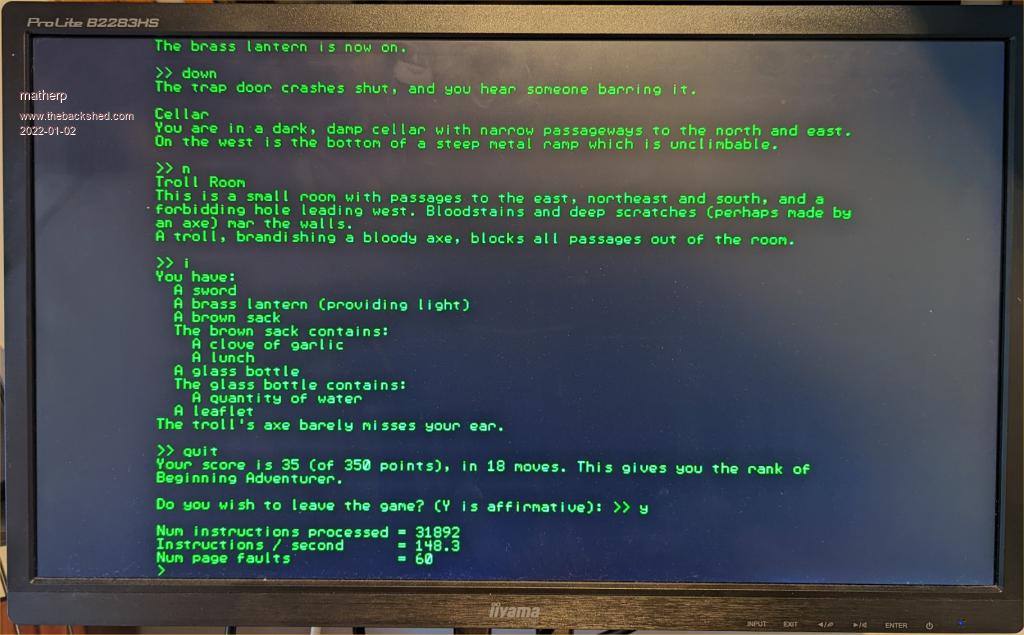 |
||||
| mobluse Newbie Joined: 10/02/2013 Location: SwedenPosts: 24 |
option color vga on seems to hang serial communication over USB on Maker Pi Pico Rev1.2; I then have to reinstall Clear_flash.uf2 and PicoMiteVGAV5.07.03RC3.uf2. option color vga off works. My configuration: PicoMiteVGA MMBasic Version 5.07.03RC3 Copyright 2011-2021 Geoff Graham Copyright 2016-2021 Peter Mather > option list OPTION MONO VGA ON OPTION COLOURCODE ON OPTION SDCARD GP15, GP10, GP11, GP12 OPTION Audio GP18,GP19, on PWM channel 1 OPTION F5 files OPTION F6 files OPTION F7 files OPTION F8 files OPTION F9 files I also noticed that option f1 "files"+chr$(13) doesn't give an error, but F1 doesn't work and is not listed. Edited 2022-01-02 07:16 by mobluse Maker Pi Pico Rev1.2, DuinoMite-Mini, Raspberry Pi 0-4, iCE40HX8K, Arduino Uno, VM111, STK500, ZX81 |
||||
| matherp Guru Joined: 11/12/2012 Location: United KingdomPosts: 10907 |
It is because you have the VGA pins GP18 and GP19 set to audio. The firmware should give an error when you try and set it. I'll fix this in the next version Edited 2022-01-02 08:23 by matherp |
||||
| led-bloon Senior Member Joined: 21/12/2014 Location: AustraliaPosts: 208 |
Peter Nuked the Pico, then loaded RC3 Entered simple loop printing "hello world", ran it ok, then saved to flash slot 1 (of the 7 available). flash list shows slot 1 AND slot 2 in use. slot 1 has the first line of code displayed - ok slot 2 shows "in use" with no other text. (Loading/running slot 2, eventually gives "invalid address error" and a reboot. Same happens with slots 3 & 4) led PS Thanks once again for great software to you and Geoff and HAPPY NEW YEAR to ALL shedders!!!!! Edited 2022-01-02 08:36 by led-bloon Miss you George |
||||
| thwill Guru Joined: 16/09/2019 Location: United KingdomPosts: 4336 |
Thanks Phil, to investigate that I replaced the resistors with links* and it *may* now be working even at CPUSPEED 133K; more testing is required. * actually I made a complete hash of it; I wanted to just put some links in parallel with the resistors but it was all too fiddly and I ended up removing them. Then I couldn't make deliberate solder bridges for love nor money; the solder mask on the PCB is too bloody good, does anyone have any advice in that regard? Then I managed to burn off two of the solder pads and had to scrape down to the copper. I finally bridged them with some fine wire links. I didn't need this object lesson in just how hamfisted I can be  . I think I may buy myself some 0R SMD resistors in case I have to do this again. . I think I may buy myself some 0R SMD resistors in case I have to do this again.Can someone explain in simple terms (a) why these resistors are present in the first place, and (b) why Peter and the Pico(Mite?) hold them in such disdain ? Best wishes, Tom Edited 2022-01-02 10:49 by thwill MMBasic for Linux, Game*Mite, CMM2 Welcome Tape, Creaky old text adventures |
||||
| thwill Guru Joined: 16/09/2019 Location: United KingdomPosts: 4336 |
Neat, though at ~150 instructions per second it will be barely playable. IIRC on the CMM2 it achieves in excess of 1000 instructions per second. Given the output it looks like you are running the CMM1 version ? This was slow because it had to use a virtual memory implementation. Does the transpiled CMM2 version not work https://github.com/thwill1000/cmm2-zmim/blob/master/zmim.bas ? I really hope I can find time to revisit Z-MIM some time soon as it would benefit from being updated to use some of the more recent MMBasic features. Best wishes, Tom Edited 2022-01-02 10:27 by thwill MMBasic for Linux, Game*Mite, CMM2 Welcome Tape, Creaky old text adventures |
||||
| Page 1 of 9 |
|||||
| The Back Shed's forum code is written, and hosted, in Australia. | © JAQ Software 2026 |