
|

|
Forum Index : Microcontroller and PC projects : ArmmiteF4 firmware V5.07.00b1 - major upgrade
| Author | Message | ||||
| jaybek Newbie Joined: 25/05/2020 Location: GreenlandPosts: 18 |
Hey All I'm running ArmmiteF4 Version 5.07.00b12, and this looks like a bug to me  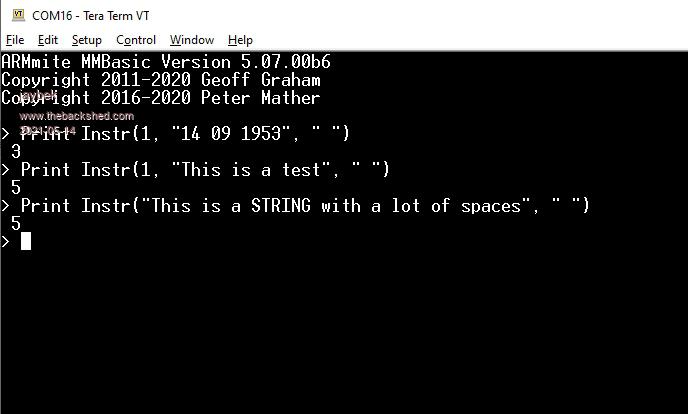 #MeTo ZX81 |
||||
| panky Guru Joined: 02/10/2012 Location: AustraliaPosts: 1117 |
What were you expecting to see? In all three cases the INSTR function returns the position , starting from 1, of the first encountered instance of the search string, in you example, a space. The third example has omitted the optional start position so defaults to 1 and again returns the first instance of the search string correctly. Doug Edited 2021-05-14 15:43 by panky ... almost all of the Maximites, the MicromMites, the MM Extremes, the ArmMites, the PicoMite and loving it! |
||||
| panky Guru Joined: 02/10/2012 Location: AustraliaPosts: 1117 |
The following code will print out all positions in the string to be searched of instances of the search string dim ss$ = "This is a long line with multiple spaces ' string to be searched dim s$ = " " ' this is the string to search for ipos = 1 ' this is the position in string to be searched of search string do while ipos <> 0 ipos = INSTR(ipos,ss$,s$) if ipos = 0 then exit do endif print ipos,mid$(ss$,ipos,len(s$)) ipos = ipos + 1 loop Doug. ... almost all of the Maximites, the MicromMites, the MM Extremes, the ArmMites, the PicoMite and loving it! |
||||
| CaptainBoing Guru Joined: 07/09/2016 Location: United KingdomPosts: 2171 |
don't think so. 3rd character, 5th character & 5th character - looks good to me. throw some wood on the fire - what were you expecting to see? Edited 2021-05-14 16:54 by CaptainBoing |
||||
| jaybek Newbie Joined: 25/05/2020 Location: GreenlandPosts: 18 |
Yes, You are right. Sorry, but I tried to run the little program from 'Getting Started...' by GG, page 44, and it keeps erroring out. I wrongfully assumed that it was Instr() there were cousin it to fail. But something weird IS happening in the 'Function GetDays(d$)'. If you, just before the 'If'-Statement, print out the value of 's1', and the your input data is in the correct format, you will get the value '3'. And then the next line 'If s1 = 0 Then', - evaluates True!  I've bin coding in StarOffice Basic (Libre Office, Open Office) for more than a decade, and yes there are diffs, but this is a bit unexpected.  #MeTo ZX81 |
||||
| matherp Guru Joined: 11/12/2012 Location: United KingdomPosts: 10931 |
The program works fine - you must have a typo ' Example program to calculate the number of days between two dates OPTION EXPLICIT OPTION DEFAULT NONE DIM STRING s DIM FLOAT d1, d2 DO PRINT "Enter the date as dd mmm yyyy" PRINT " First date": INPUT s d1 = GetDays(s) IF d1 = 0 THEN PRINT "Invalid date!" : CONTINUE DO PRINT "Second date": INPUT s d2 = GetDays(s) IF d2 = 0 THEN PRINT "Invalid date!" : CONTINUE DO PRINT "Difference is" ABS(d2 - d1) " days" LOOP ' Calculate the number of days since 1/1/1900 FUNCTION GetDays(d$) AS FLOAT LOCAL STRING Month(11) = ("jan","feb","mar","apr","may","jun","jul","aug","sep","oct","nov","dec") LOCAL FLOAT Days(11) = (0,31,59,90,120,151,181,212,243,273,304,334) LOCAL FLOAT day, mth, yr, s1, s2 ' Find the separating space character within a date s1 = INSTR(d$, " ") IF s1 = 0 THEN EXIT FUNCTION s2 = INSTR(s1 + 1, d$, " ") IF s2 = 0 THEN EXIT FUNCTION ' Get the day, month and year as numbers day = VAL(MID$(d$, 1, s2 - 1)) - 1 IF day < 0 OR day > 30 THEN EXIT FUNCTION FOR mth = 0 TO 11 IF LCASE$(MID$(d$, s1 + 1, 3)) = Month(mth) THEN EXIT FOR NEXT mth IF mth > 11 THEN EXIT FUNCTION yr = VAL(MID$(d$, s2 + 1)) - 1900 IF yr < 1 OR yr >= 200 THEN EXIT FUNCTION ' Calculate the number of days including adjustment for leap years GetDays = (yr * 365) + FIX((yr - 1) / 4) IF yr MOD 4 = 0 AND mth >= 2 THEN GetDays = GetDays + 1 GetDays = GetDays + Days(mth) + day END FUNCTION Edited 2021-05-14 20:51 by matherp |
||||
| JohnS Guru Joined: 18/11/2011 Location: United KingdomPosts: 4224 |
Best thing is to reduce it to a tiny example and if the problem is still there, post the example. Either someone will figure what's wrong or Geoff/Peter will have something useful to let them do a fix. John |
||||
| jaybek Newbie Joined: 25/05/2020 Location: GreenlandPosts: 18 |
Sorry, - but I'm obviously a narrow sighted idiot at times: My glasses has bin missing for a couple of days, and in despair over that i couldn't get such a simple program to run, I yanked it into Libre office Basic, and made the few tweaks that was necessary to make it run, but i did get the exact same error there!!! Then it was time for a strong cup of coffe and there they were! My glasses (I hate them! The Elves! I've bin looking there several times!! (Sometimes i love them)). Running the program again (this time without a cane stick) i realized that the input format was 'dd mmm yyyy' and NOT 'dd mm yyyy' witch i'd bin using the hole time, not paying attention to why there was a StringArray of month-names. Wow, this is embarrassing. I discovered that I can still blush at my age of 60! I really DO hope you all can have a good laugh over this, and i haven't caused too much disturbance. A typical 'Error 40'! And if anyone cares, here is the Star Office Basic code: OPTION EXPLICIT 'OPTION DEFAULT NONE (Not an OPTION here) Sub Start ' Example program to calculate the number of days between two dates DIM s AS STRING DIM d1 AS DOUBLE, d2 AS Double 'DoThis: 'Works as well, but changed for a loop DO DO 'PRINT "Enter the date as dd mmm yyyy" 'PRINT "First date"; s = INPUTBOX("Enter the date as dd mmm yyyy", "First date") d1 = GetDays(s) IF d1 = 0 THEN PRINT "Invalid date!" ': GoTo DoThis 'CONTINUE DO.not existing LOOP UNTIL d1 <> 0 DO 'PRINT "Second date"; s = INPUTBOX("Enter the date as dd mmm yyyy", "Second date") d2 = GetDays(s) IF d2 = 0 THEN PRINT "Invalid date!" ': GoTo DoThis LOOP UNTIL d1 <> 0 PRINT "Difference is " & ABS(d2 -d1) & " days" LOOP End Sub ' Calculate the number of days since 1/1/1900 FUNCTION GetDays(d$) AS DOUBLE Dim Month(11) AS STRING Month() = Array("jan","feb","mar","apr","may","jun","jul","aug","sep","oct","nov","dec") Dim Days(11) AS DOUBLE Days() = Array(0,31,59,90,120,151,181,212,243,273,304,334) Dim day, mth, yr, s1, s2 AS DOUBLE ' Find the separating space character within a date s1 = INSTR(d$, " ") 'print s1, 3 IF s1 = 0 THEN EXIT FUNCTION s2 = INSTR(s1 + 1, d$, " ") IF s2 = 0 THEN EXIT FUNCTION ' Get the day, month and year as numbers day = VAL(MID$(d$, 1, s2 -1)) -1 IF day < 0 OR day > 30 THEN EXIT FUNCTION FOR mth = 0 TO 11 IF LCASE$(MID$(d$, s1 + 1, 3)) = Month(mth) THEN EXIT FOR NEXT mth IF mth > 11 THEN EXIT FUNCTION yr = VAL(MID$(d$, s2 + 1)) -1900 IF yr < 1 OR yr >= 200 THEN EXIT FUNCTION ' Calculate the number of days including adjustment for leap years GetDays =(yr * 365) + FIX((yr -1) / 4) IF yr MOD 4 = 0 AND mth >= 2 THEN GetDays = GetDays + 1 GetDays = GetDays + Days(mth) + day END FUNCTION #MeTo ZX81 |
||||
| CaptainBoing Guru Joined: 07/09/2016 Location: United KingdomPosts: 2171 |
LOL, take a number.   |
||||
| phil99 Guru Joined: 11/02/2018 Location: AustraliaPosts: 2981 |
"LOL, take a number. " There are no numbers left! Over the past few years I've used all of them up. |
||||
| vegipete Guru Joined: 29/01/2013 Location: CanadaPosts: 1160 |
I decided to update my ArmmiteF4 to the latest version. Succeeded with no problems. (Well, my ST Link wouldn't enumerate in STM32Cube Programmer, but that doesn't really matter.) While playing, I notice that the MATH ADD command is not implemented. Could it be added? Visit Vegipete's *Mite Library for cool programs. |
||||
| lizby Guru Joined: 17/05/2016 Location: United StatesPosts: 3602 |
+1. If further alignment of F4/H7 MMBasic with CMM2 MMBasic is desirable, it would also be good to align the BLIT and SPRITE commands, in particular so that BLIT x1, y1, x2, y2, w, h on the F4 would work without the "w, h" (or with) (as it is on the CMM2 and as the F4 manual suggests it should). Translation for the F4 of SPRITE could be more inclusive. Also, as a trivial matter, it would be convenient if RGB(ORANGE) and RGB(BROWN) worked on both the CMM2 and the F4. Further, for the sake of translation from CMM2 to F4, it would be useful if "PRINT @" and "?@" were accepted, with the understanding that with "@", the target would be the LCD, not the PC console. This would avoid this type of construction: if cpuType%=cmm2% then: ?@(60+sh/3,sv/2)"Bonus:" else: text 60+sh/3,sv/2,"Bonus:": endif The recoding of ?@ to text has proven thus far to be very straightforward. Aligning BLIT/SPRITE and "?@" would fix the majority of the issues I've had in trying to change vegipete's "Renewed Defense of the Green Hills" (Green Hills 2) to run on the F4 (aside from PAGE stuff, which must be handled case by case). ~ Edited 2021-05-21 21:52 by lizby PicoMite, Armmite F4, SensorKits, MMBasic Hardware, Games, etc. on fruitoftheshed |
||||
| matherp Guru Joined: 11/12/2012 Location: United KingdomPosts: 10931 |
The flash memory on the F4 is pretty much full so there is little scope for any enhancements |
||||
| lizby Guru Joined: 17/05/2016 Location: United StatesPosts: 3602 |
OK, thanks for considering. PicoMite, Armmite F4, SensorKits, MMBasic Hardware, Games, etc. on fruitoftheshed |
||||
| vegipete Guru Joined: 29/01/2013 Location: CanadaPosts: 1160 |
That sounds like trouble. PRINT@ enables console output formatting. if cpuType%=cmm2% then: ?@(60+sh/3,sv/2)"Bonus:" else: text 60+sh/3,sv/2,"Bonus:": endif I couldn't immediately tell you why I used ?@ instead of TEXT - maybe to save 2 characters? The CMM2 version should work fine with TEXT, and the ArmmiteF4 manual says PRINT@ should work as is too. Visit Vegipete's *Mite Library for cool programs. |
||||
| lizby Guru Joined: 17/05/2016 Location: United StatesPosts: 3602 |
But it doesn't--as far as I could tell. Since this was compressed code for the challenge, I assume you used ?@ to save characters. On the CMM2 PRINT (and PRINT @) goes to both the PC console and the VGA output--on the F4, it only goes to the PC console. But PRINT @ on the F4 could be interpreted to go to the LCD only. The point seems moot, though, if there is little or no space on the F4 for additions to the firmware. PicoMite, Armmite F4, SensorKits, MMBasic Hardware, Games, etc. on fruitoftheshed |
||||
| vegipete Guru Joined: 29/01/2013 Location: CanadaPosts: 1160 |
Ah, you're right. PRINT on the Armmite goes to the console only. On the CMM2, it goes to both the console AND the screen. I'd say change all PRINT commands in my Green Hills program to TEXT - no need for the IF cpu.type. Visit Vegipete's *Mite Library for cool programs. |
||||
| Mixtel90 Guru Joined: 05/10/2019 Location: United KingdomPosts: 8512 |
The F4 seems to have more in common with the Micromite+ than it has with the Maximite machines. Mick Zilog Inside! nascom.info for Nascom & Gemini Preliminary MMBasic docs & my PCB designs |
||||
| lizby Guru Joined: 17/05/2016 Location: United StatesPosts: 3602 |
Absolutely. It doesn't have VGA output and would typically run a program with an LCD attached for interaction. It doesn't have advanced graphics of the sort the CMM2 has, but can run certain games, and has a lot of pins available for I/O--in an all-in-one, no fuss module to which a small and inexpensive LCD can easily be attached, and larger ones up to 9 inches with adaptor(s). PicoMite, Armmite F4, SensorKits, MMBasic Hardware, Games, etc. on fruitoftheshed |
||||
| disco4now Guru Joined: 18/12/2014 Location: AustraliaPosts: 1090 |
The manual is updated to Draft3 and should match the software up to Beta12 Link to Armmite F4 Manual thread Regards Gerry Edited 2021-05-22 14:32 by disco4now F4 H7FotSF4xGT |
||||
| The Back Shed's forum code is written, and hosted, in Australia. | © JAQ Software 2026 |