
|

|
Forum Index : Microcontroller and PC projects : ClockClock24
| Author | Message | ||||
bigmik Guru Joined: 20/06/2011 Location: AustraliaPosts: 2979 |
Hi Bleep, All, The only line I added was RTC GETTIME Spent half an hour playing with colours to end up near your default colour scheme Beautiful job. Here is a picture of near where its final resting place will be. 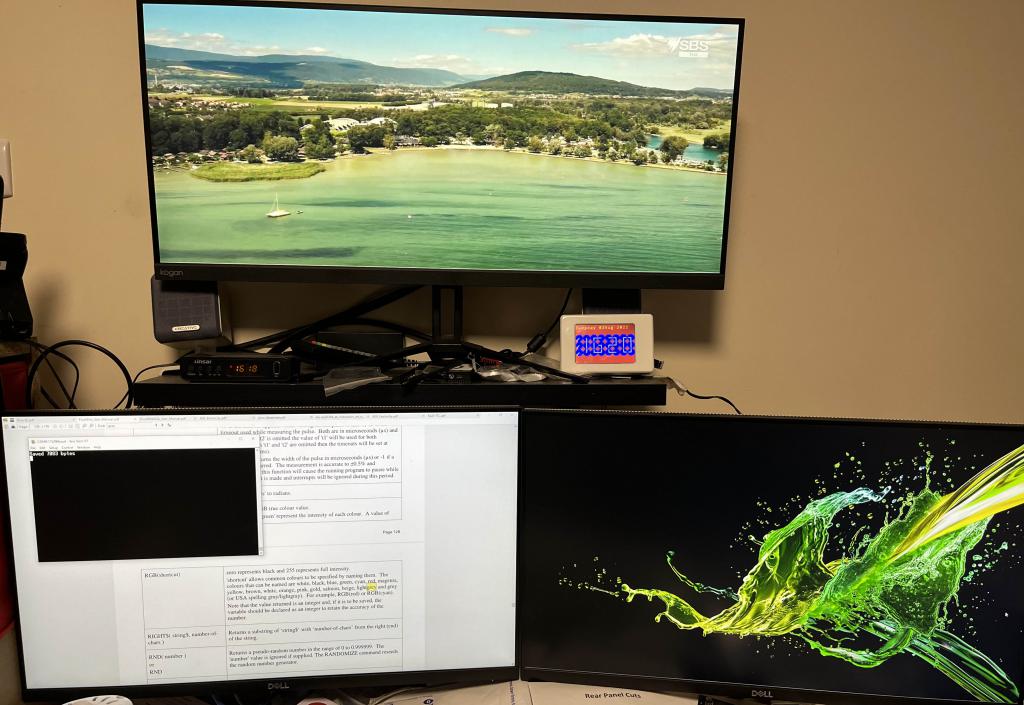 Regards, Mick Mick's uMite Stuff can be found >>> HERE (Kindly hosted by Dontronics) <<< |
||||
| morgs67 Regular Member Joined: 10/07/2019 Location: AustraliaPosts: 78 |
Hi bigmik, What type is the display you are using? Tony |
||||
| pwillard Guru Joined: 07/06/2022 Location: United StatesPosts: 337 |
Never mind... silly question. Edited 2022-08-03 01:04 by pwillard |
||||
| Bleep Guru Joined: 09/01/2022 Location: United KingdomPosts: 723 |
Hi Mike, If you like assorted clocks, try this. Put the solar system clock in Flash slot 1 Put the multi clock in flash slot 2 Put clockclock in flash slot 3 I have the following options set. OPTION AUTORUN 1 OPTION CPUSPEED 256000 OPTION RTC AUTO ENABLE If you then 'flash run 1', or power off/on you will get a whole selection of clocks in sequence, each one displays for a few minutes, then moves on to the next, I gave a bit more time to the clockclock and the solar clock. Screen brightness is retained across clocks and can be changed by touching top or bottom Left of screen, touching the middle bottom of the screen, moves on to another clock; on the solar clock, touching upper right, fast forwards the solar system, lower right fast reverses the solar system, upper middle resets to todays date, try going back to 1977, then you can see the nice spiral pattern of the outer planets that Voyager used to do the grand tour. :-) (Though I think you said your touch was broken) :-( Unfortunately you'll have to re-do your colours, if you don't like a clock, most of them are in the multi clock, they are called in sequence near the top, just comment out the call. I've also thrown in a Easter egg. Regards, Kevin. clockclockclocks.zip Edited 2022-08-03 01:57 by Bleep |
||||
| morgs67 Regular Member Joined: 10/07/2019 Location: AustraliaPosts: 78 |
Hi Bleep/Kevin, What a great project! I am rounding up the parts to build this. Also now will upgrade to the assorted clocks. Can you give me the details of the display panel you are using? TIA Tony |
||||
bigmik Guru Joined: 20/06/2011 Location: AustraliaPosts: 2979 |
Hi Tony, All, Assuming you mean the TFT module, and not my 3 monitors, I am using an ILI9488 3.5" 14pin SPI module. Regards, Mick Mick's uMite Stuff can be found >>> HERE (Kindly hosted by Dontronics) <<< |
||||
| Bleep Guru Joined: 09/01/2022 Location: United KingdomPosts: 723 |
Hi Tony, If you get the PicoMite manual, around page 43, it tells you about LCD panels, I use a ILI9481 controller with touch with SPI serial interface (not parallel). This supports 480*320 resolution, looks like Mick is using a ILI9488 480*320 display, you can get these reasonably cheap from Ebay or AliExpress, either 3.5" or 4", mine also supports screen brightness, usually a pin that is labled LED or BL. If you want to use the clocks, you need the display to be 480*320 as the programs are optimised for this size. If you get the Window version of MMBasic working you can play around with that. Regards, Kevin. Ebay link to possible display Edited 2022-08-03 18:35 by Bleep |
||||
| morgs67 Regular Member Joined: 10/07/2019 Location: AustraliaPosts: 78 |
Hi Mick and Kevin, Thanks for the info. I have a suitable display, so will get into it. I had misinterperated some other info tony |
||||
| morgs67 Regular Member Joined: 10/07/2019 Location: AustraliaPosts: 78 |
Hi Kevin, Got a ILI9488 hooked up to the picomite. Loaded up the firmware and calibrated the display OK. Then loaded the basic program. I have tried a few iterations and reloaded everything but after typing run, I get the following: 52 Backlight bright Error Backlight not set up Any Ideas? TIA Tony |
||||
| Mixtel90 Guru Joined: 05/10/2019 Location: United KingdomPosts: 8512 |
For the backlight function to work you need to specify which GP pin the display backlight control pin is connected to. OPTION LCDPANEL ILI9488, OR, DC, RESET, CS, BACKLIGHT Mick Zilog Inside! nascom.info for Nascom & Gemini Preliminary MMBasic docs & my PCB designs |
||||
| morgs67 Regular Member Joined: 10/07/2019 Location: AustraliaPosts: 78 |
Hi Mick, Thanks very much for spotting my rookie error. I was following an example that did not have a backlight control.(another RTFM!) cheers Tony |
||||
| Bleep Guru Joined: 09/01/2022 Location: United KingdomPosts: 723 |
Hi Everyone, I've just got round to creating a video of the complete cycle of Clocks, which you would get if you download and install the ClockClockClocks.zip file from my post just above. :-) I've massivly reduced the time each is displayed just for the video, the focus isn't great, but you'll get an idea. ClockClockClocks video Regards, Kevin. |
||||
| stanleyella Guru Joined: 25/06/2022 Location: United KingdomPosts: 2719 |
my 5 Paneth, I think it's a great project, certainly interesting. I did a clock with sin,cos on basic with no floats so sin x*255 etc.worked though https://www.youtube.com/watch?v=axFpz4W6CzE |
||||
| Bleep Guru Joined: 09/01/2022 Location: United KingdomPosts: 723 |
Hi Mick and anyone else interested. I have now added some extra animations during time transitions, apart from the normal transitioning from one time to the next, every 6 minutes it will go off into a world of its own for a minute, before returning to displaying the time, there are about 25 of these digressions, so it'll take a while to go through them all. I have also improved visibility by making the hands slightly fatter, I've also adjusted the way the digit '1' is displayed, so that the number layout looks better, when a '1' is on the display. As before there are two versions, clockclock24 is stand alone, 3clockclock24 is intended to be used with the other clock programs I uploaded 03Aug. As before you will need to adjust to your preferred colours. Otherwise should all be good. :-) hopefully. Regards, Kevin. ClockClock24.zip |
||||
| Bleep Guru Joined: 09/01/2022 Location: United KingdomPosts: 723 |
A few pictures for the new number layout and some of the various animations.  This shows the new layout when a '1' digit is being displayed. 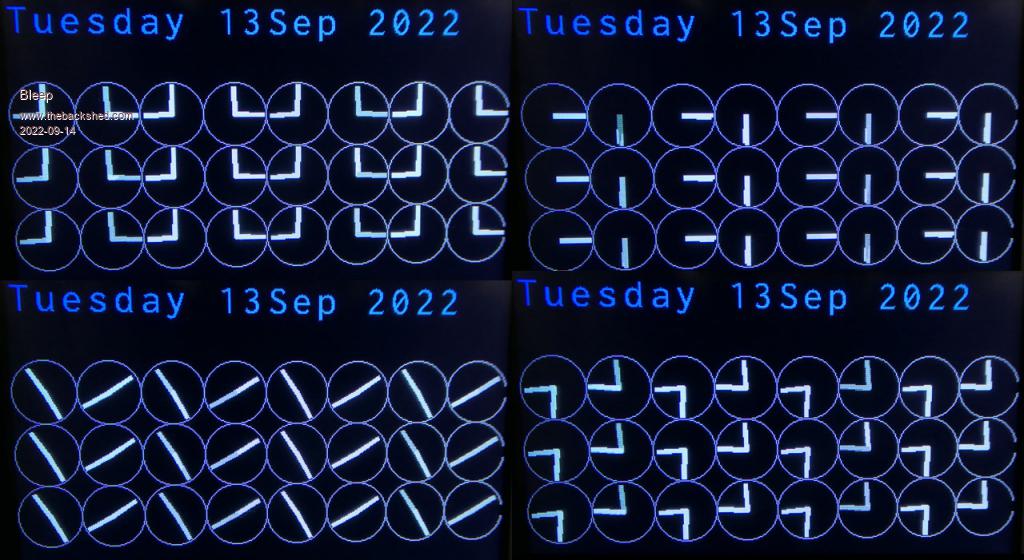  Some shots of the clocks in mid animation. Regards Kevin. |
||||
bigmik Guru Joined: 20/06/2011 Location: AustraliaPosts: 2979 |
Hi Kevin, Thanks for the update, I just saw your post, I will check it out later today, Regards, Mick Mick's uMite Stuff can be found >>> HERE (Kindly hosted by Dontronics) <<< |
||||
| Volhout Guru Joined: 05/03/2018 Location: NetherlandsPosts: 5665 |
Quick and dirty adaptation to picomite VGA (mode 1 monochrome) clockclock24_pico.zip Woks nice at OPTION CPUSPEED 252000 Volhout P.S. if you choose triangular hands (3 coordinate polygons) the visuals are corrupt. Probably there is some calculation that updates (hardcoded) 4 coordinates per hand, in stead of a variable (3 or 4) used in the DIM statement. Edited 2022-09-15 21:37 by Volhout PicomiteVGA PETSCII ROBOTS |
||||
| Tinine Guru Joined: 30/03/2016 Location: United KingdomPosts: 1646 |
Cool  I wasn't even aware that GC BASIC worked on the Arduino. I wasn't even aware that GC BASIC worked on the Arduino.Craig |
||||
| Bleep Guru Joined: 09/01/2022 Location: United KingdomPosts: 723 |
Hi Volhout, Thanks for the conversion, I have made a few corrections/improvements. I've moved the date to be central on the screen; because of the size increase the hands had become a bit trapezoid, so I've adjusted that, increased the delay to slow the animation a bit, removed redundant code, added setting the variable lasthour so that the date only refreshes at midnight, instead of every pass. Because the VGA is so much faster updating the graphics, the triangular hands are not needed so I have removed the code, I hadn't been keeping it up to speed anyway, as you found. :-) Regards, Kevin. clockclock24_vga.zip |
||||
| matherp Guru Joined: 11/12/2012 Location: United KingdomPosts: 10931 |
If you want to get rid of flicker completely make the changes as follows (needs latest beta) ' turn off default typing and force explicit typing Option EXPLICIT Option DEFAULT NONE MODE 1 FRAMEBUFFER create FRAMEBUFFER write f ' Screen = 640*480 ' Draw new hands. Polygon n(),hsx(),hsy(),,c.hand FRAMEBUFFER copy f,n,b ' copy the new hands, so we can erase them next time and why not add some colour with the TILE command? Edited 2022-09-21 01:53 by matherp |
||||
| The Back Shed's forum code is written, and hosted, in Australia. | © JAQ Software 2026 |