
|

|
Forum Index : Microcontroller and PC projects : ArmmiteF407 V5.07.02 betas - Library - No Battery and more.
| Author | Message | ||||
| lizby Guru Joined: 17/05/2016 Location: United StatesPosts: 3605 |
Like certain JPGs. The forum seems to do a better job with GIFs. PicoMite, Armmite F4, SensorKits, MMBasic Hardware, Games, etc. on fruitoftheshed |
||||
| disco4now Guru Joined: 18/12/2014 Location: AustraliaPosts: 1090 |
A few tweaks and the source now on GitHub. Armmite F4 5.07.02 Beta 2 multi line comments /* */ added as per picomites Using \\000 and \&00 (with OPTION ESCAPE) give error message to use CHR$(0) as per picomites SPIClose() added before AppendLibrary incase left open by flash write fail, which then gives misleading error. Fix for potential FILES error identified by Peter. BACKLIGHT command syntax updated to match Picomite BACKLIGHT value[,DEFAULT|REVERSE] Fix for OPTION ANGLE not defaulting to RADIANS on new RUN command. Fix for OPTION ANGLE not in function TAN() Fix for OPTION ANGLE not in function MATH (ATAN3 x,y) Source now available on GitHub https://github.com/disco4now/ArmmiteF407 Manual and Firmware Armmite F4 Manual.pdf ArmmiteF4_5.07.02beta2.zip Armmite H7 update is close! Regards Gerry F4 H7FotSF4xGT |
||||
| andreas Senior Member Joined: 07/12/2020 Location: GermanyPosts: 226 |
Hi, many thanks for everything!  I tested the CPUSpeed() Example-Library-CFunction on page 61 of the Armmite F4 Manual and it freezes the system. Not the definition as library but the execution of CPUSpeed(). "..As an example you could save the following into the library: CFunction CPUSpeed 00000000 3c02bf81 8c45f000 8c43f000 3c02003d 24420900 7ca51400 70a23002 3c040393 34848700 7c6316c0 00c41021 00621007 3c03029f 24636300 10430005 00402021 00002821 00801021 03e00008 00a01821 3c0402dc 34846c00 00002821 00801021 03e00008 00a01821 End CFunction This would have the effect of adding a new function (called CPUSpeed) to MMBasic. You could even run it at the command prompt: > PRINT CPUSpeed() ARMmite MMBasic Version 5.07.02b2 -andreas |
||||
| disco4now Guru Joined: 18/12/2014 Location: AustraliaPosts: 1090 |
Yes that CFunction would be for PIC Micromite so wont work. I will update the manual with a more generic CFunction , but its just meant to show the idea that CFunctions / CSubs can be added to the library to extend functionality. Gerry F4 H7FotSF4xGT |
||||
| Bernie3D Newbie Joined: 02/08/2023 Location: United StatesPosts: 20 |
Gerry Thanks for this update. Your effort is much appreciated. Bernie |
||||
TassyJim Guru Joined: 07/08/2011 Location: AustraliaPosts: 6449 |
Armite F4 Manual. The example code uses the back tick for comments. and on page 70, the example for OPTION VCC has the curly quote instead of single quotes. These can cause grief when copy and pasting code to upload. If possible, can you convert all singe quotes to the ASCII single quote. Not everyone uses MMEdit with auto-convert turned on. Jim VK7JH MMedit |
||||
TassyJim Guru Joined: 07/08/2011 Location: AustraliaPosts: 6449 |
A bug for you print datetime$(epoch(now)) Error : 1702129568 is invalid (valid is -2147483648 to 2147483647) > print datetime$(1) Error : 1 is invalid (valid is -2147483648 to 2147483647) Something for when you have the time... Jim VK7JH MMedit |
||||
| disco4now Guru Joined: 18/12/2014 Location: AustraliaPosts: 1090 |
Thanks, Fixed in next beta for both ArmmiteF4 and ArmmiteH7. Not so hard when they are already fixed in the Picomites! Gerry F4 H7FotSF4xGT |
||||
| phil99 Guru Joined: 11/02/2018 Location: AustraliaPosts: 2991 |
As per the PicoMite Beta thread ">>" adds only 0s on the left. The Manual indicates if bit 63 = 1 then 1s are added. I see benefits for both ways, but manual and firmware should agree. Edit CMM2 manual says it uses ">>>" for what the F4 and Pico manuals describe and ">>" for what the F4 and Pico do. MMB4W same as F4 and Pico, and ">>>" gives 0 on all 3. Edited 2023-12-09 14:57 by phil99 |
||||
| disco4now Guru Joined: 18/12/2014 Location: AustraliaPosts: 1090 |
Below is from the Micromite manual. The SHIFT operators treat the 64bit number as unsigned. The CMM2 looks like it can handle either treating it as 64bit signed or unsigned. The F4 manual used a lot of the CMM2 manual so probably how the description got changed. H7 came from F4 manual. They all actually operate as per the micromites, so manuals need to be updated. The Picomites likely have the same history so just need the manual updated. All the manuals have the section 64-bit Unsigned Integers as below, just the description of the shift operator needs fixing. 64-bit Unsigned Integers The Micromite supports 64-bit signed integers. This means that there are 63 bits for holding the number and one bit (the most significant bit) which is used to indicate the sign (positive or negative). However it is possible to use full 64-bit unsigned numbers as long as you do not do any arithmetic on the numbers. 64-bit unsigned numbers can be created using the &H, &O or &B prefixes to a number and these numbers can be stored in an integer variable. You then have a limited range of operations that you can perform on these numbers. They are << (shift left), >> (shift right), AND (bitwise and), OR (bitwise or), XOR (bitwise exclusive or), = (equal to) and <> (not equal to). Arithmetic operators such as +, -, etc may be confused by a 64-bit unsigned number and could return nonsense results. To display 64-bit unsigned numbers you should use the HEX$(), OCT$() or BIN$() functions. For example, the following 64-bit unsigned operation will return the expected results: X% = &HFFFF0000FFFF0044 Y% = &H800FFFFFFFFFFFFF X% = X% AND Y% PRINT HEX$(X%, 16) Will display "800F0000FFFF0044 SHIFT OPERATORS These operate in a special way. << means that the value returned will be the value of x shifted by y bits to the left while >> means the same only right shifted. They are integer functions and any bits shifted off are discarded and any bits introduced are set to zero. Edited 2023-12-09 16:39 by disco4now F4 H7FotSF4xGT |
||||
| PhenixRising Guru Joined: 07/11/2023 Location: United KingdomPosts: 1712 |
Using voice input on Google for 64bits in decimal is quite amusing. Sometimes I need to word it in a particular way but when I get a speach response  |
||||
| phil99 Guru Joined: 11/02/2018 Location: AustraliaPosts: 2991 |
There seems to be a discrepancy between the functioning of Bitbang Bitstream and the manual.In this thread The longest interval I can get is 3mS but the manual says 65.5mS. |
||||
| PhenixRising Guru Joined: 07/11/2023 Location: United KingdomPosts: 1712 |
Arrrgh, Phil. You made me see my "speach" typo  I suspect that several time-related issues are not correct, in the documentation. Can't really expect the devs to check everything. I'm working with the H7 and there's a couple of things I'd like to test and I'll post the findings (gotta focus on the main development for now).  I already found that the max Baud is 3Mb and I suspect that the 300KHz CIN might be just a carry-over from one of the other Mites. Edited 2024-03-22 16:24 by PhenixRising |
||||
| disco4now Guru Joined: 18/12/2014 Location: AustraliaPosts: 1090 |
Armmite F407 5.07.02 Beta 3 This Beta implements the new routines for parsing command parameters as used in the Picomite code.(i.e.MATH,LONGSTRING,ADC, commands). This has resulted in the freeing up of significant Flash, allowing some commands previously omitted to save space to be now included.Various errors discovered in beta2 and others discovered as a result of Picomite testing are also corrected. The manual and binary linked below are on GitHub. These point to the latest versions. A copy will be place on TBS when any minor errors are identified so there is a permanent copy of beta3 on TBS. Armmite F4 manual -Latest Manual Currently 5.07.02 Beta 3 ArmmiteF407 binary Latest binary Currently 5.07.02 Beta 3 CAN [OPEN|CLOSE|START|STOP|FILTER|SEND|READ] commands added FSMC pins now available for MMBasic use if no parallel display configured. MATH C_ADD etc commands that act on cells added as per picomites. MATH SHIFT added as per picomites MATH WINDOW added as per picomites MATH WINDOW fixed when input and output matrix are not the same type MATH SD formula changed to Sample Standard Deviation as per Picomite MEMORY PACK/UNPACK added. LINE PLOT command added as per picomites LINE GRAPH command added as per picomites LINE command updated getargaddress() function from Picomite with fix for % in LINE Fix for MATH M_MULT not giving correct results. Improved MATH M_MULT as per Pico RC5 (Added but not yet tested) Improved MATH M_PRINT as per Pico RC5 (Added but not yet tested) MATH command accepts either C_MUL or C_MULT. (as per Picomite) Added MM.INFO(NBRPINS) returns 100 Added MM.INFO(OPTION VCC) returns current value for VCC Minor update to CommandLine Bufferdetails here BITBANG becomes DEVICE as per picomite latest release. i.e. i.e. DEVICE BITSTREAM DEVICE LCD DEVICE HUMID DEVICE WS2812 DEVICE BITSTREAM error in calculation fixed see this thread LIBRARY CHECK becomes LIBRARY RESTORE is more closely match its function Fix to allow no space after = in DIM i%=12345 as per picomite. Fix to command READ not finding DATA statement if token 255 is in use.(as per picomites) Fix for EXECUTE command in beta2 not having a timeout value. Print datetime$(epoch(now)) no longer gives error. Extend PEEK range to allow PEEK(VARADDR var) for non array integers and floats. MEMORY command shows variables again. MM.INFO(PINNO pin ) now returns correct value. OPTION ANGLE now defaults to RADIANS after CNTRL C or END command. COM4 TX and RX were partially reversed, A pullup on RX possibly not released when COM4 closed . Now resolved. ADC START now accepts additional parameters as per the Picomites that allow mapping of the the output data to a desired range. ADC TRIGGER now allows a timeout value to be set. 'timeout' is the number of ADC samples to take before abandoning the wait for the trigger condition. Setting a value equal to the frequency of the sampling would give a timeout of 1 second. ADC TRIGGER,channel,level[,timeout] Fix for freeze at command prompt after CNTRL C, ERROR , WATCHDOG if DAC was running. Fix for incorrect frequency and pulse width generated on SERVO 3 command. Added ~ option to error() as per picomite and call it from getint() function to allow correct error message format. Improved scrolling for Editor and Console for non SSD1963 parallel displays: Editor rewrites in lieu of scrolling and OPTION LCDPANEL CONSOLE ,,,,,, NOSCROLL added for 16bit parallel non SSD displays to improve scrolling when used as a Console. IPS_4_16 now works as a CONSOLE - was giving out of memory error. REMOVED - OPTION LCDPANEL CONSOLE support on SPI LCD PANELS Manual Updates. See Change Log section in manual. Regards Gerry F4 H7FotSF4xGT |
||||
| phil99 Guru Joined: 11/02/2018 Location: AustraliaPosts: 2991 |
Wow! You have been busy! Thankyou for all that, it will keep me busy tomorrow. |
||||
Chopperp Guru Joined: 03/01/2018 Location: AustraliaPosts: 1116 |
Thanks Gerry I found this package deal At AU$29 + free shipping, seems a bit too good to be true Brian ChopperP |
||||
| PhenixRising Guru Joined: 07/11/2023 Location: United KingdomPosts: 1712 |
Holy moly. My understanding is that; if it's under "Choice", it's a good thing.  Edit: It comes up as five quid for me. Edited 2024-11-18 02:41 by PhenixRising |
||||
| Mixtel90 Guru Joined: 05/10/2019 Location: United KingdomPosts: 8523 |
New AE customer price? The package including display is £18.29 to me. Mick Zilog Inside! nascom.info for Nascom & Gemini Preliminary MMBasic docs & my PCB designs |
||||
| PhenixRising Guru Joined: 07/11/2023 Location: United KingdomPosts: 1712 |
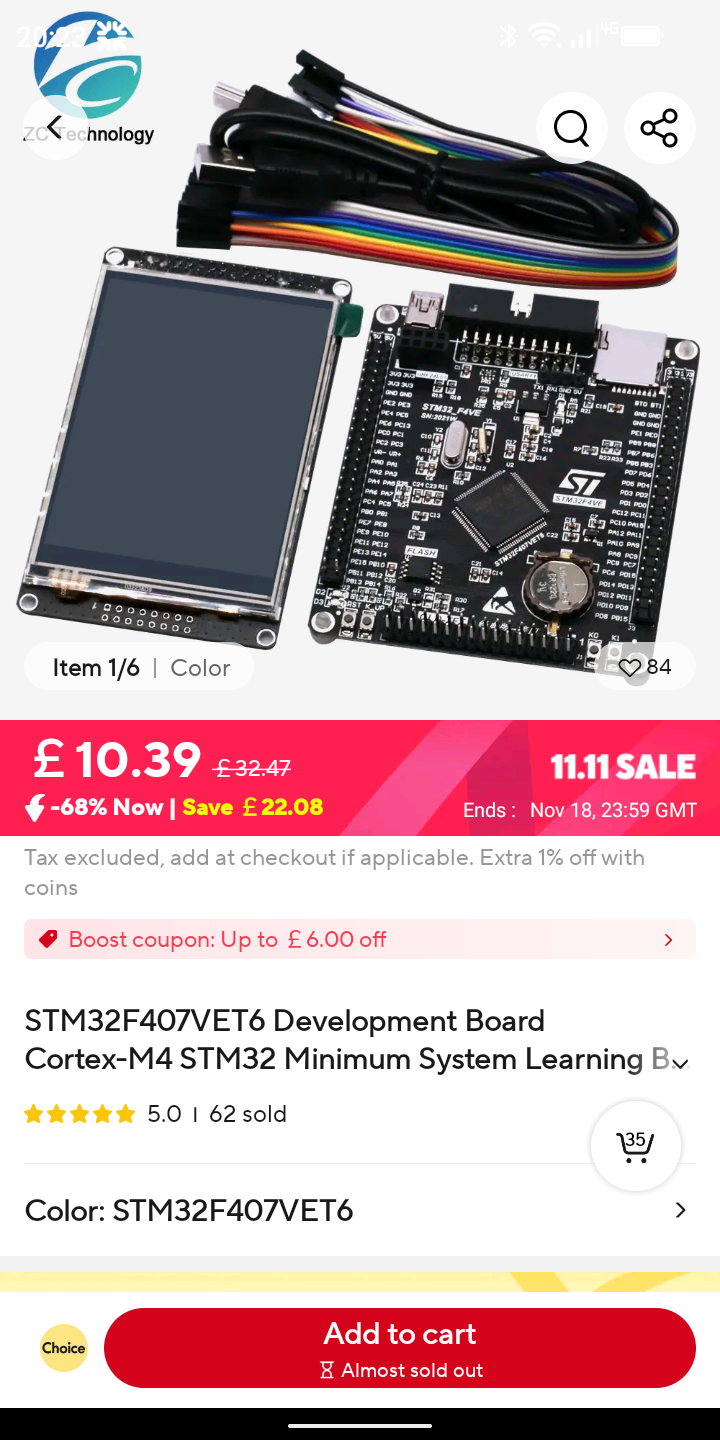 After log in  |
||||
| phil99 Guru Joined: 11/02/2018 Location: AustraliaPosts: 2991 |
Yes, same here. Put it in the trolley and price went from $29 to $39 +10% GST, similar to other sellers. |
||||
| The Back Shed's forum code is written, and hosted, in Australia. | © JAQ Software 2026 |