
|

|
Forum Index : Microcontroller and PC projects : CMM2 All-In-One Case
| Author | Message | ||||
| mclout999 Guru Joined: 05/07/2020 Location: United StatesPosts: 430 |
I deeply like this idea including the RASPI. You know they do make new C64C cases from the original molds. That could also be an option I think. Finding a dead C64c might be cheaper though. |
||||
| djwildstar Newbie Joined: 29/07/2020 Location: United StatesPosts: 24 |
[B jpusztai]- Awesome case idea! The Sol-20 and Apple //c were both on my mind as I was designing my case for the CMM2. I'm a southpaw, so I decided to put the card slot on the left. @vegipete - Air intake filters and positive case pressure are great at keeping dust and lint (and cat hair) out of the inside of the case. If you're going to use air filters, positive pressure is the way to go -- it is otherwise impossible to put filters over all of the possible air-entry-points in the case. If you want to set up the fans in a series configuration (one blowing in and one blowing out), I'd suggest moving one of them. It wouldn't be hard to place them on opposite sides of the back panel and arrange a baffle that directs incoming cool air over the CMM2 and ensures that outgoing air is drawn over the amplifier. I went with a parallel configuration because that provides for a nearly-linear relationship between the impedance of the case and the overall airflow (the green line between the yellow and blue lines in the attached chart). It also made it easier to direct where the cool air went, since I could drill intake holes in the bottom directly underneath the CMM2 and amplifier rather than having to set up baffles inside the case. 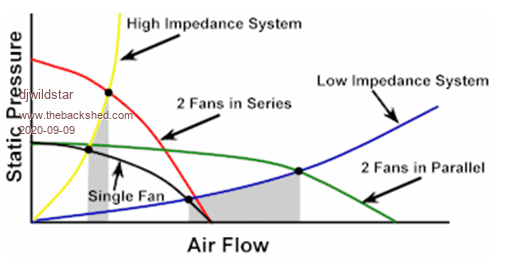 |
||||
| RetroJoe Senior Member Joined: 06/08/2020 Location: CanadaPosts: 290 |
I would have thought the TI 99/4 was also one of your inspirations - I always thought that was a sexy design. And the Sol-20 is such a classic look - love that Teletype keyboard and painted blue metal! Wood side panels are making a big comeback, BTW - they are practically de rigeur for contemporary analog synthesizers. Edited 2020-09-09 02:04 by jpusztai Enjoy Every Sandwich / Joe P. |
||||
| Nimue Guru Joined: 06/08/2020 Location: United KingdomPosts: 367 |
I was today years old when I realised I needed one of these "conversions". †Where might I purchase a "Apple //c keyboard-to-USB encoder"? † Frantically Googling.... Off to hit eBay up for an old Apple.... or C64 (which looks an easier conversion) Nim Edited 2020-09-09 04:01 by Nimue Entropy is not what it used to be |
||||
| RetroJoe Senior Member Joined: 06/08/2020 Location: CanadaPosts: 290 |
Hi, Nim. I got mine from here. The design is based on a Teensy microcontroller (which in turn is like an Arduino on steroids...), and theoretically you could build one yourself, but that wasn't where I wanted to spend my time just now :) I ordered mine last week, but don't have it yet. It's a little pricey, so if you like, once I get it, I can give you a "thumbs-up" if it works fine with the CMM2 (I am aware the CMM2 doesn't like every USB keyboard, so something funky like this might cause problems). In the meantime, here's a video showing a RPi-based build. Edited 2020-09-09 04:21 by jpusztai Enjoy Every Sandwich / Joe P. |
||||
| Nimue Guru Joined: 06/08/2020 Location: United KingdomPosts: 367 |
That would be splendid -- also looking at the C64 route as I have access to a dead one. Plus - got me thinking about a modern USB mechanical keyboard but they cost £££.... Never thought the CMM2 would become my guilty pleasure! Entropy is not what it used to be |
||||
| RetroJoe Senior Member Joined: 06/08/2020 Location: CanadaPosts: 290 |
As far as hobbies go, retro-computing is one of the cheapest and most mentally rewarding - 0% to be guilty about :) And, if you are on eBay, you can find vintage IBM keyboards from the 1980s that are better and cheaper than anything you can buy new, IMO. A cheap PS/2->USB adapter will do the trick if you need one. Enjoy Every Sandwich / Joe P. |
||||
| Nimue Guru Joined: 06/08/2020 Location: United KingdomPosts: 367 |
Will PS/2 to USB work in the CMM2? Entropy is not what it used to be |
||||
| RetroJoe Senior Member Joined: 06/08/2020 Location: CanadaPosts: 290 |
I can only give you the "Works On My Machine (TM)" guarantee, but yes. Unfortunately, it has no identification on it, but FWIW, mine looks like this: Enjoy Every Sandwich / Joe P. |
||||
TassyJim Guru Joined: 07/08/2011 Location: AustraliaPosts: 5923 |
A lot of the adapters are simple converters with no logic in them. IF your keyboard is designed for both USB and PS2 and you have the correct adapter, Yes. Most keyboards are NOT designed for both USB and PS2. If you want to use a standard PS2 keyboard on the CMM2, you will need an 'intelligent' converter. Jim VK7JH MMedit   MMBasic Help |
||||
| HellbentHorse Regular Member Joined: 08/07/2020 Location: AustraliaPosts: 55 |
Plus - got me thinking about a modern USB mechanical keyboard but they cost £££.... I was literally looking this up yesterday. There have been projects done where people have fitted a raspberry pi (3B model) inside of the mechanical keyboard housing. In this particular instance it was inside of a WASD mechanical keyboard as can be read about here. |
||||
| Nimue Guru Joined: 06/08/2020 Location: United KingdomPosts: 367 |
Just took delivery of this beauty:https://www.amazon.co.uk/gp/product/B07CMJFMW8/ref=ppx_yo_dt_b_asin_title_o00_s00?ie=UTF8&psc=1 It has Cherry Blue keys -- ie very clicky. I love it. Now, to 3D print and assemble a case around it. Will post when complete. Nim Entropy is not what it used to be |
||||
| mclout999 Guru Joined: 05/07/2020 Location: United StatesPosts: 430 |
It has Cherry Blue keys -- ie very clicky. †I love it. Now, to 3D print and assemble a case around it. Will post when complete. Nim This keyboard is a wonderful find but I can't seem to find it on US Amazon!!! †That has been a very frustrating thing on this forum for me. †I will keep on looking. EDIT: Tried again with several variations on the search and found it!!!!! Redragon Mechanical Keyboard K552-N KUMARA, 87 Key EDIT 2: First you have tested it right? Second wouldn't you only need to print the bottom half of the case with the proper mounting holes. I have no experience with 3D printing but this sound promising. Edited 2020-09-10 10:20 by mclout999 |
||||
| Nimue Guru Joined: 06/08/2020 Location: United KingdomPosts: 367 |
It has Cherry Blue keys -- ie very clicky. †I love it. Now, to 3D print and assemble a case around it. Will post when complete. Nim This keyboard is a wonderful find but I can't seem to find it on US Amazon!!! †That has been a very frustrating thing on this forum for me. †I will keep on looking. EDIT: Tried again with several variations on the search and found it!!!!! Redragon Mechanical Keyboard K552-N KUMARA, 87 Key EDIT 2: First you have tested it right? †Second wouldn't you only need to print the bottom half of the case with the proper mounting holes. I have no experience with 3D printing but this sound promising. Yes - tested with the CMM2 -- works a treat. I'm lucky to have (ie bought one when husband wasn't looking) https://www.flashforge.com/product-detail/8 - the print bed is only 15(ish) cm -- so I will need to print the case in sections with dove tail (or similar) joints. Was planning to remove the keyboard from its own case and print a deeper bottom for the CMM2 to fit into. That would mean also designing the screw fittings etc etc. I'm self taught in Fusion 360 so this will be a protracted project. I love the all in one solution posted recently - what I'd love to have the skills to develop a "cheap" and robust all in one that I could take into education circles -- literally something that looks a bit like a C64 or Dragon 32 -- that teachers could just plug into power and a screen and off they go. I spent a long time looking for a keyboard that was deep enough off the shelf to open up and modify the case to fit the CMM2 -- when I couldn't find one -- I plunged for the 3D printed route. My alternative plan is to modify a cheap VGA monitor (with built in speakers) to fit the CMM2 inside the monitor itself (like this >> https://www.ebay.co.uk/itm/10-1-TFT-LCD-HD-Car-Monitor-Speaker-Car-Rear-View-Monitor-HDMI-VGA-AVI-BNC/392926885346?hash=item5b7c4475e2%3Ag%3A8B0AAOSwZR1fTi3-&LH_ItemCondition=3 ) Certainly in the UK, schools embrace laptops / Chromebooks -- so the two items missing would be a keyboard and monitor and anything I can do to make the CMM2 seem like a "plug in and turn on" solution would be helpful. (I know it is plug in and turn on, but it still requires a keyboard / monitor - which we all have as hobbyists, but a school wont have x30 of them sitting un used. A final route, which I breifly explored was to fit the CMM2 inside a laptop body, so that I have keyboard and screen already present. But I couldn't find a way to effectively buy an "empty laptop" with just screen and keyboard present. This solution would be perfect - if the price point could be around £150. There is the PI-top which costs more than that and many schools have embraced them. Anyway - work calls. Nim Entropy is not what it used to be |
||||
| Poppy Guru Joined: 25/07/2019 Location: GermanyPosts: 486 |
OLD FUZE KIT ... from 2013 for Maximite and/or Raspberry Pi. Else ... ... in a Briefcase  Andre ... such a GURU? Andre ... such a GURU? | ||||
| Nimue Guru Joined: 06/08/2020 Location: United KingdomPosts: 367 |
... from 2013 for Maximite and/or Raspberry Pi. Great link >>> led me to: https://www.heise.de/make/meldung/Tastatur-Gehaeuse-fuer-Raspberry-Pi-und-Maximite-1874247.html The trail continues... Nim Entropy is not what it used to be |
||||
| Poppy Guru Joined: 25/07/2019 Location: GermanyPosts: 486 |
The FUZE Kit was an interesting idea, in the UK it was supposed to get children to coding, so it was originally built on a Maximite for MMBASIC. Then they went over to the Rpi and now they do to something related to some Nintendo stuff, whatever ... So sadly this construction is compledly outdated, but it was for this task.  Andre ... such a GURU? Andre ... such a GURU? | ||||
| JohnS Guru Joined: 18/11/2011 Location: United KingdomPosts: 3678 |
Possibly a cut-down Olimex TERES? I suspect they'd sell you just the parts you want if it's appropriate. Or Luke Leighton (aka lkcl) may have something - he was/is making an open source laptop. John |
||||
| HellbentHorse Regular Member Joined: 08/07/2020 Location: AustraliaPosts: 55 |
I have a few old laptops around I've thought about seeing if I can put a cmm2 in it. With cleared internals there would likely be enough room for lcd to vga controller boards along with the adapters for the keyboard ribbon to usb. Will have to ponder further.. |
||||
| RetroJoe Senior Member Joined: 06/08/2020 Location: CanadaPosts: 290 |
@HellbentHorse, are the connections to LCD panels "standard" i.e. is there a straightforward way to graft a VGA interface onto one? The "DIY laptop" market is so weak compared to the near-infinite DIY desktop options :( I have a "vintage" 800 X 600 VGA-only monitor that could probably be hacked into a "CBM" (Cigar Box Maximite). Should we start a "CMM2 Build of the Month" thread? :) Enjoy Every Sandwich / Joe P. |
||||