
|

|
Forum Index : Microcontroller and PC projects : CMM2 5.05.06 beta
| Author | Message | ||||
| matherp Guru Joined: 11/12/2012 Location: United KingdomPosts: 10195 |
Thanks - fixed in b17 just posted. Works on b16 if you use default modes 9, 11, or 12 Edited 2020-10-04 18:00 by matherp |
||||
| RetroJoe Senior Member Joined: 06/08/2020 Location: CanadaPosts: 290 |
I may have found a listing / printing display bug with the new-ish video modes. I am running 5.05.06b17. This behavior does not occur in Mode 1, but is reproducible (on my machine...) with Modes 9 or 12 set as the default using OPTION DEFAULT MODE X. >list commands >list functions or >list functions >list commands In both cases, the second listing is slooow, like it's coming through a modem. All subsequent "list" commands, including a program listing, are equally slow. Once the CMM2 is in this "slow" listing state, it also appears to affect a simple series of print commands, like in the attached file. Starting from a normal state, listing the attached file four or five times in succession also puts it into "slow" state. Issuing a "files" command or switching video modes reset to a normal state. Cheers, Joe P P.S. Editing in Mode 12 (960 X 540) looks awesome - I'm guessing anyone who tries it will make it their "default default", even though that means the "good old days" of assuming Mode 1 are over :) showinfo.zip Edited 2020-10-05 03:05 by RetroJoe Enjoy Every Sandwich / Joe P. |
||||
| mclout999 Guru Joined: 05/07/2020 Location: United StatesPosts: 489 |
I mentioned this back on the 29th and no one responded. Also a protiong of the PNG or BMP is still on screen but distorted and pixalaged looking(at least for the BMPs) I think it is because the video mode used for displaying those file is switching back to but it is not flushed form memeoy. Not sure though. https://www.thebackshed.com/forum/ViewTopic.php?TID=12696&P=9#155794 Edited 2020-10-05 03:43 by mclout999 |
||||
| matherp Guru Joined: 11/12/2012 Location: United KingdomPosts: 10195 |
Fixed in b17 The issue was that it worked fine in OPTION DEFAULT MODES 9,11, and 12 so I couldn't replicate as my system is permanently in mode 9 but not in modes 1,8, and 10 because of the way the image of the filemanager screen was stored Edited 2020-10-05 03:52 by matherp |
||||
| mclout999 Guru Joined: 05/07/2020 Location: United StatesPosts: 489 |
Thank you as always. I just got B17 and will update my unit. |
||||
| matherp Guru Joined: 11/12/2012 Location: United KingdomPosts: 10195 |
V5.05.06b18 now posted http://geoffg.net/Downloads/Maximite/CMM2_Beta.zip New Functionality: SPRITE(D,spriteno1, spriteno2) 'returns the distance between the centres of spriteno1 and spriteno2 @ function can now be used with just the X coordinate |
||||
| vegipete Guru Joined: 29/01/2013 Location: CanadaPosts: 1128 |
Great Scott! matherp @ 12:26pm 04 Oct 2020: "Both good ideas, will include in next beta" matherp @ 12:36pm 04 Oct 2020: "V5.05.06b18 now posted, new functionality SPRITE(D,,) and @ function" What a programming animal! You rock! Print @(100,,2) "Read this!" works exactly as expected. Awesome! Visit Vegipete's *Mite Library for cool programs. |
||||
| zeitfest Guru Joined: 31/07/2019 Location: AustraliaPosts: 570 |
I have the Waveshare boards with the factory crystal resonator installed. I think their oscillator setup has too much "phase noise" or a slower rise time that leads to less certain timing on the inputs of the PLLs. I also get a lot of "Shimmer" in mode 9 I received my 8MHz oscillator modules, but I haven't had time to install them yet. I was thinking to install the oscillators on the Waveshare modules to keep them "self contained" There is a letter in the current Silicon Chip about adding a resonator to CMM2 etc and new firmware |
||||
| NPHighview Senior Member Joined: 02/09/2020 Location: United StatesPosts: 202 |
Just a note to compliment Geoff, Peter et. al on the ease with which the firmware updates take place. I followed the instructions in the latest firmware Zip file (starting on p. 121), and it just worked. Again, it's really cool to be a participant in this great CMM2 ecosystem. Thank you! - Steve ("NPHighview") Johnson Live in the Future. It's Just Starting Now! |
||||
| vegipete Guru Joined: 29/01/2013 Location: CanadaPosts: 1128 |
I may have found a blit bug. If you do the following PAGE WRITE 0 where page is not the current write page, the second blit seems to use the same source page as the first instead of defaulting to the current write page. (Edit: actually, I'm not sure what it's using as the source page.)BLIT x1, y1, x2, y2, w, h, page BLIT x1, y1, x2, y2, w, h The work around for the above example is to change the second blit to BLIT x1, y1, x2, y2, w, h, 0 Edit 2: For an example, look at the short demo I posted for thwill for scrolling credits (2nd post). If you remove the ",0" from the end of line 60, the display falls apart. . Edited 2020-10-05 14:41 by vegipete Visit Vegipete's *Mite Library for cool programs. |
||||
| matherp Guru Joined: 11/12/2012 Location: United KingdomPosts: 10195 |
Please download b18 again - should be fixed. I seem to have done a cut/paste instead of a copy/paste fixing a previous bug in this area This isn't a bug but rather an inevitable consequence of using one of the video modes that has the framebuffer in SDRAM. In the case of mode 12 the display memory is being read at 74.125 Mbytes per second which leaves little time for writing. When the screen scrolls the processor has to rewrite the framebuffer from top to bottom so it is slow. Edited 2020-10-05 19:51 by matherp |
||||
| epsilon Senior Member Joined: 30/07/2020 Location: BelgiumPosts: 255 |
Not 100% sure this belongs here because I'm still on 5.05.05 but I didn't want to start a new topic just for this. On 5.05.05, IMAGE RESIZE doesn't accept the final flag argument. > IMAGE RESIZE 0,0,100,100,100,100,50,50,1,1 Syntax IMAGE RESIZE_FAST is fine with it: > IMAGE RESIZE_FAST 0,0,100,100,100,100,50,50,1,1 Maybe it's just a documentation issue. The User Manual lists flag as an optional argument for IMAGE RESIZE. Cheers, Epsilon. Epsilon CMM2 projects |
||||
| matherp Guru Joined: 11/12/2012 Location: United KingdomPosts: 10195 |
Yes - already discussed page 5 of this thread |
||||
| TweakerRay Senior Member Joined: 01/08/2020 Location: GermanyPosts: 138 |
I experinece sometimes freezes of the machine. so no input of the keyboard works and the only thing I could do is turn of power and turn it back on. I even experience this on programms which have not much crazy code ;-) and should work really easy. Anyone else have freezes ? I am on the latest beta version. I can not tell why this happens ... sometime it happens when I hat a wrong funtion or the command was not right in the code... but I also had this now on a working programm. Is there something what I should avoid in my programm to cause this ? Thanks for your help. http://tweakerray.bandcamp.com |
||||
| matherp Guru Joined: 11/12/2012 Location: United KingdomPosts: 10195 |
If you are running the latest version then it has a H/W watchdog. If is freezes then the processor has completely stopped working. Most likely culprit is power supply |
||||
| Nimue Guru Joined: 06/08/2020 Location: United KingdomPosts: 419 |
I even experience this on programms which have not much crazy code ;-) and should work really easy. Anyone else have freezes ? I am on the latest beta version. I can not tell why this happens ... sometime it happens when I hat a wrong funtion or the command was not right in the code... but I also had this now on a working programm. Is there something what I should avoid in my programm to cause this ? Thanks for your help. My wireless USB keyboard causes this -- the keyboard powers down to save battery life when there is no activity and the at this point the CMM2 freezes. Not complaining or asking for a fix - my solution is to type / code more often ;-) I put up with it for the laziness of finding a wireless one that works - and if I really want long term stability -- I plug in a proper keyboard. Showing my age - but other than the latest incarnation of USB (C) I never liked the idea of plug and play -- #bringbackPS2 (or serial) Nim Entropy is not what it used to be |
||||
| NPHighview Senior Member Joined: 02/09/2020 Location: United StatesPosts: 202 |
I absolutely love the new firmware! And I'm amazed at Peter's fabulous productivity on our behalf, and his sterling management of the bug list. I also really value the creators, the ecosystem, and especially the community here. Unfortunately, I have to add a couple - sorry! First, I've been playing with the newer video modes, and found an amusing bug since I received the CMM2 a couple of weeks ago with early August firmware: Image captures are flipped vertically. Here are two BMPs, the first from well before the recent firmware (using mode 9:16), and the latter from after (using mode 11:16). They display upright, of course, on my LCD display. The lower one uses OPTION Y_AXIS UP (a potential clue!) and 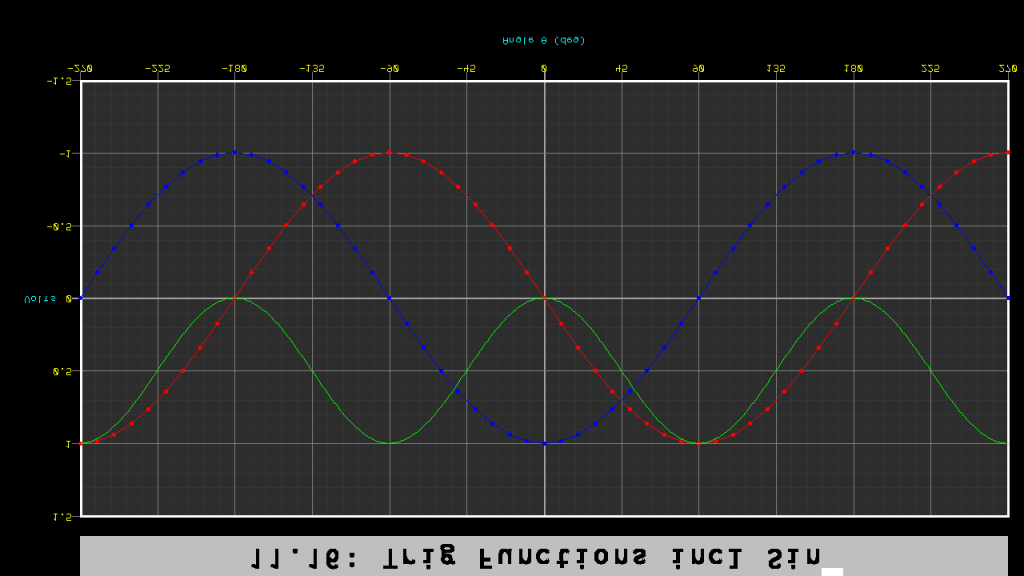 Second, if you take a close look at what should be the upper right part of the title (flipped and enlarged below), you'll see a white box. I had hoped this would be a Superscript 2 (for Sine Squared). The documentation shows this as Character &HFD (I included it in the TEXT command with a "STR$(&HFD)" concatenation). 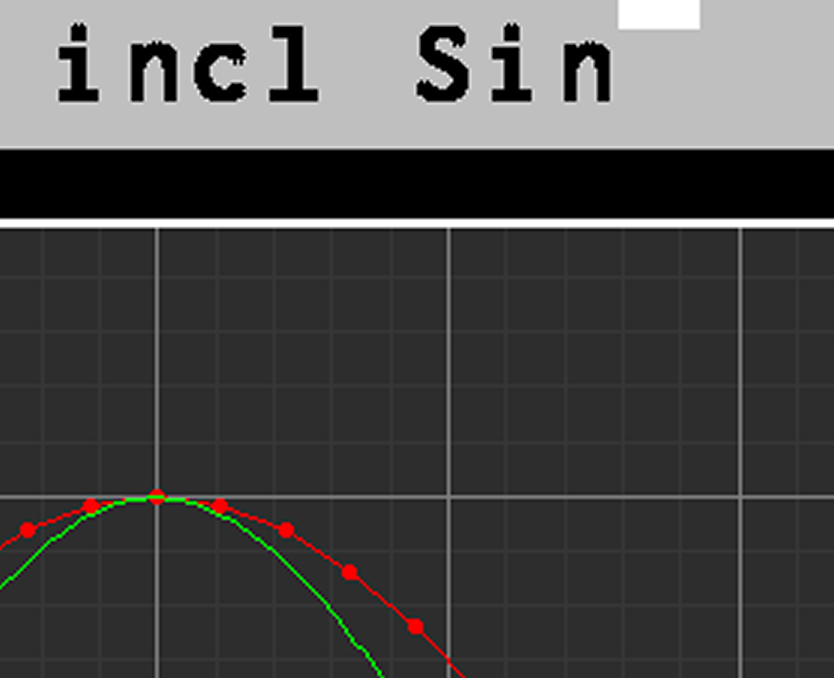 Happy to share the code that generated the plot. Edited 2020-10-07 08:59 by NPHighview Live in the Future. It's Just Starting Now! |
||||
TassyJim Guru Joined: 07/08/2011 Location: AustraliaPosts: 6266 |
PRINT "sin"+CHR$(&hFD) Works for me. Jim VK7JH MMedit |
||||
| vegipete Guru Joined: 29/01/2013 Location: CanadaPosts: 1128 |
Try "Print Chr$(253)" instead. Visit Vegipete's *Mite Library for cool programs. |
||||
| NPHighview Senior Member Joined: 02/09/2020 Location: United StatesPosts: 202 |
OK - I've narrowed it down a bit. The superscript 2 (CHR$(253)) works fine in fonts 1 and 4, but doesn't in 2, 3, or 5, regardless of video mode. Here's a clip of the SAVE IMAGE using Mode 12: 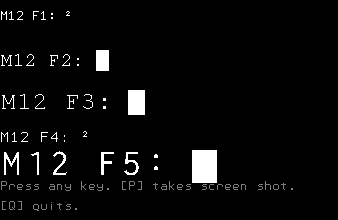 Strangely enough, this image was not flipped vetrically; I had done a power cycle before grabbing this one, and had not (yet) done an OPTION Y_AXIS UP command at the command line or inside a program. The program that generated this example is: ' ************** ' Uppers.bas - Trying to isolate the problems with upper ASCII characters ' Steve ("NPHighview") Johnson ' ************** mode 1,16 OPTION Y_Axis DOWN CLS For M = 1 to 12 MODE M, 16 : CLS ModeStr$ = STR$(M) TEXT 0, 10, "M"+STR$(M)+" F1: "+CHR$(253), LT, 1, 1, &HFFFFFF, -1 TEXT 0, 50, "M"+STR$(M)+" F2: "+CHR$(253), LT, 2, 1, &HFFFFFF, -1 TEXT 0, 90, "M"+STR$(M)+" F3: "+CHR$(253), LT, 3, 1, &HFFFFFF, -1 TEXT 0, 130, "M"+STR$(M)+" F4: "+CHR$(253), LT, 4, 1, &HFFFFFF, -1 TEXT 0, 150, "M"+STR$(M)+" F5: "+CHR$(253), LT, 5, 1, &HFFFFFF, -1 TEXT 0, 180, "Press any key. takes screen shot.", LT, 1, 1, &H808080, -1 Live in the Future. It's Just Starting Now! |
||||
| The Back Shed's forum code is written, and hosted, in Australia. | © JAQ Software 2025 |