
|

|
Forum Index : Microcontroller and PC projects : Colour Maximite 2 Deluxe Edition with USB mouse support
| Author | Message | ||||
| Holger Newbie Joined: 04/11/2020 Location: GermanyPosts: 11 |
It wasn't so much the space in the box, but the waiting time until x-mas.  But I can practice with a "humble" (non-deluxe) CMM2.  |
||||
| George H Newbie Joined: 03/07/2020 Location: United StatesPosts: 24 |
Had not seen that - I already have the CMM2 from you. I'll check it out. -G |
||||
| siwypiotr Senior Member Joined: 18/08/2020 Location: PolandPosts: 127 |
Bill Sorry my mistake, Australia is now available. |
||||
| siwypiotr Senior Member Joined: 18/08/2020 Location: PolandPosts: 127 |
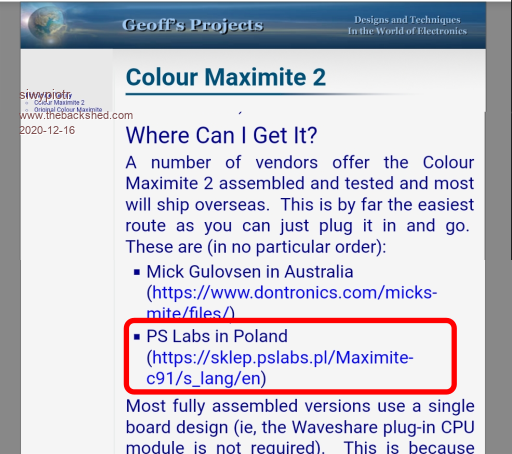 Thank You Geoff Graham for placing link to my Maximite Deluxe on Your web page! |
||||
| weirdocollector Newbie Joined: 03/09/2020 Location: ItalyPosts: 4 |
Just received my CMM2 Deluxe †  How do I update the firmware (the new version has just been released) ? Do I have to connect the CMM2 Deluxe via the USB Power cable to the PC running STM32Cube Programmer and press (or keep pressed?) the FLASH button ? Thanks for any help. Edited 2020-12-16 06:04 by weirdocollector |
||||
| Turbo46 Guru Joined: 24/12/2017 Location: AustraliaPosts: 1595 |
Have you read Appendix G of the user manual? Do you you have a USB A to USB A cable or only a USB A to USB B cable? You can use the UPDATE FIRMWARE command instead of opening the case. Bill Keep safe. Live long and prosper. |
||||
| weirdocollector Newbie Joined: 03/09/2020 Location: ItalyPosts: 4 |
Have you read Appendix G of the user manual? Do you you have a USB A to USB A cable or only a USB A to USB B cable? You can use the UPDATE FIRMWARE command instead of opening the case. Bill Yes, but the Deluxe version has a FLASH button that I'm assuming is to be used to flash the firmware. How do I use it? Should I have to use the AA cable? Thanks for any help. Edited 2020-12-16 07:42 by weirdocollector |
||||
| Turbo46 Guru Joined: 24/12/2017 Location: AustraliaPosts: 1595 |
No, not if you don't have one although it is quicker. Connect the CMM2 to the computer using the A to B USB cable and use the 'Alternative Method' in the manual. I'm not sure about the FLASH button on that board - just use the UPDATE FIRMWARE command instead. Bill Edit: Best not listen to me. I tried the Alternative Method and failed.  It lost the connection to the USB somehow although it was always plugged in? I had to go back and start again using the programming links. My board is a non-Waveshare board by Grogster. All good now. It lost the connection to the USB somehow although it was always plugged in? I had to go back and start again using the programming links. My board is a non-Waveshare board by Grogster. All good now.Piotr would be the best one to ask. Edited 2020-12-16 13:10 by Turbo46 Keep safe. Live long and prosper. |
||||
| siwypiotr Senior Member Joined: 18/08/2020 Location: PolandPosts: 127 |
 How do I update the firmware (the new version has just been released) ? Do I have to connect the CMM2 Deluxe via the USB Power cable to the PC running STM32Cube Programmer and press (or keep pressed?) the FLASH button ? Thanks for any help. If You want to use power cable in general most of the steps have to be done accordingly to what is described in Alternative method on page 120: https://geoffg.net/Downloads/Maximite/Colour_Maximite_2_User_Manual.pdf Thanks to additional Flash button there is no need to open the cover for flashing To flash the unit You have to: 1. Connect the power cable to the unit and PC 2. STM32Cube programmer choose correct COM port number 3. Hold FLASH button 4. Press RESET button, while still holding FLASH button 5. As fast as possible press Connect in the software, while still holding FLASH button: 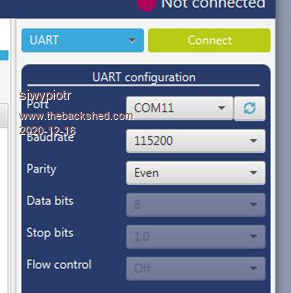 In that moment STM32Cube programmer should connect to bootloader and You can continue to update the unit accordingly to user manual, You can release FLASH button now. If You have USB-A to USB-A cable, the steps will be the same but speed of flashing will be lightning fast comparing to previous method. USB A has to be connected to Keyboard port not mouse! Power cable should be disconnected in that case. Because new flash corruption checks have been introduced in newest firmware, You have to remember to input correct date. If date before 2018 is given, unit will reboot to setting screen again! Edited 2020-12-16 17:26 by siwypiotr |
||||
| jirsoft Guru Joined: 18/09/2020 Location: Czech RepublicPosts: 532 |
 After fulfilling all preorders, there is small quantity of Maximite 2 Deluxe left. If anyone is interested You can visit my online shop Im shipping worldwide next day from order. https://sklep.pslabs.pl/Colour-Maximite-2-Deluxe-Edition-USB-Host-Contr-WiFi-p150/s_lang/en Hi Piotr, I'm still interested in yours product, mainly to have replacement (when something goes wrong with mine). But the question is, if the difference in RAM will be not problem with app compatibility (= when I will write app for it, how I will asure it will work also on other CMM2)? Mine CMM2 is slower, but this (with exception of some speed tuned games or demos) is not so big deal, 400 MHz will be some 18% slower than 480 MHz version. So mine question is, how your product really compatible is: RAM? Back GPIO connector? Something else? And one special, how much flash has ESP8266, it's bigger vesrions (1 or 4MB) or 512kB (OTA not possbile)? Thanks, Jiri Napoleon Commander and SimplEd for CMM2 (GitHub),  CMM2.fun |
||||
| siwypiotr Senior Member Joined: 18/08/2020 Location: PolandPosts: 127 |
So mine question is, how your product really compatible is: RAM? Back GPIO connector? Something else? And one special, how much flash has ESP8266, it's bigger vesrions (1 or 4MB) or 512kB (OTA not possbile)? Thanks, Hi Design is 100% compatible with Geoff design, only extras have been added and small changes here and there but only to improve stability and picture quality. Answering to Your questions: - RAM size and chip type is identical as used on Waveshare boards, - GPIO - the same pinout - Flash on ESP is 1MB, there is Zimodem firmware installed so people can use BBS services, You are free to install other firmware including OTA capable. It is hard to say what is the standard 400 or 480, original design was delivered randomly with both of those CPUs Edited 2020-12-18 22:38 by siwypiotr |
||||
| Geoffg Guru Joined: 06/06/2011 Location: AustraliaPosts: 3165 |
For clarity; Peter did the design, I just wrote MMBasic and the manuals. Geoff Geoff Graham - http://geoffg.net |
||||
| JohnS Guru Joined: 18/11/2011 Location: United KingdomPosts: 3675 |
lol @ "just" !! John |
||||
| mkopack73 Senior Member Joined: 03/07/2020 Location: United StatesPosts: 261 |
Looks like mine will arrive on Monday. Just in time for Xmas! yay! Looking forward to it. |
||||
| jirsoft Guru Joined: 18/09/2020 Location: Czech RepublicPosts: 532 |
Ordered. But your shop has some issues with Unicode (address and name was truncated on every first occurence of unicode character)... Jiri Napoleon Commander and SimplEd for CMM2 (GitHub),  CMM2.fun |
||||
| gob33 Newbie Joined: 26/02/2018 Location: FrancePosts: 6 |
About the Hobbytronic USB host controler, could it be connected to new interfaces (more USB ports, MIDI) as it has unexploited capabilities ? Even if the Basic has no instructions driving Hobbytronic's firmware Having 2 USB ports (keyboard + mouse) is short. Edited 2020-12-20 09:29 by gob33 |
||||
CircuitGizmos Guru Joined: 08/09/2011 Location: United StatesPosts: 1421 |
Having 2 USB ports (keyboard + mouse) is short. This has come full circle. Micromites and Maximites! - Beginning Maximite |
||||
| siwypiotr Senior Member Joined: 18/08/2020 Location: PolandPosts: 127 |
Nice to hear that despite issues You managed to place the order. |
||||
| siwypiotr Senior Member Joined: 18/08/2020 Location: PolandPosts: 127 |
Having 2 USB ports (keyboard + mouse) is short. no |
||||
| William Leue Guru Joined: 03/07/2020 Location: United StatesPosts: 386 |
Hi, Piotr! I just received my Colour Maximite 2 Deluxe. It seems to run well. I do have a few questions, though. I plugged in a USB Mouse but cannot get it to work. A command like x = mouse(X) returns "Error in line xx, Not Open". I checked the board and the Hobbytronics USB Chip is installed. The firmware version pre-installed is 5.05.06RC7. Should I expect it to work with this version? The documentation does not mention any "mouse open" statement needed. Perhaps one is required but is missing from the document. If you have a functioning test program, please show in the forum. Thanks! -Bill |
||||