
|

|
Forum Index : Microcontroller and PC projects : PicoMite V5.07.01 betas
| Author | Message | ||||
| karlelch Senior Member Joined: 30/10/2014 Location: GermanyPosts: 235 |
I like your evil twin :-) |
||||
| matherp Guru Joined: 11/12/2012 Location: United KingdomPosts: 10209 |
V5.07.01b6 http://geoffg.net/Downloads/picomite/PicoMite_Beta.zip Fixes bug in GPS receipt where the first read of GPS(DATE) may give an incorrect answer. Fixes bug in reporting the line of an error when goto/gosub to a line number is used. Fixes bug where OPTION SERIAL CONSOLE DISABLE doesn't work after reboot |
||||
| karlelch Senior Member Joined: 30/10/2014 Location: GermanyPosts: 235 |
Works -thanks! |
||||
| homa Guru Joined: 05/11/2021 Location: GermanyPosts: 464 |
hi guys, PicoMite is a brilliant project! Thank you so much for this, I love it. I have the waveshare Pico-ResTouch-LCD-3.5 up and running with reading this forum. Unfortunately I can't get the GUI controls to run. Here is the history from the terminal, I hope you can help me: PicoMite MMBasic Version 5.07.01b6 Copyright 2011-2021 Geoff Graham Copyright 2016-2021 Peter Mather > option list OPTION SDCARD GP22 OPTION SYSTEM SPI GP10,GP11,GP12 OPTION LCDPANEL ILI9488W, RLANDSCAPE,GP8,GP15,GP9,GP13 OPTION TOUCH GP16,GP17 GUI CALIBRATE 0, 218, 3963, 1269, -835 > GUI CHECKBOX #10, "Test", 100, 100, 50, rgb(BLUE) Error : No memory allocated for GUI controls > OPTION MEMORY 20, 79*1024 Error : Syntax >option memory 20 (RESET!) <<<<<<<<<<<<<<<<<<<<<< !!! > option list OPTION SDCARD GP22 OPTION SYSTEM SPI GP10,GP11,GP12 OPTION LCDPANEL ILI9488W, RLANDSCAPE,GP8,GP15,GP9,GP13 OPTION MEMORY 20, 140, 0 OPTION TOUCH GP16,GP17 GUI CALIBRATE 0, 218, 3963, 1269, -835 > GUI CHECKBOX #10, "Test", 100, 100, 50, rgb(BLUE) Error : No memory allocated for GUI controls Any idea? The manual doesn't explain it any better ... I also discovered a bug in the command history. If you go up with the cursor on an empty prompt, the last commands are displayed. But if you have already written and want to call the history, this does not work anymore. |
||||
| homa Guru Joined: 05/11/2021 Location: GermanyPosts: 464 |
one more idea/wish: the BACKLIGHT command as OPTION. For example, with the OPTION BACKLIGHT 50 you could reduce the current consumption directly at startup. This would be helpful in certain circumstances such as battery operation. |
||||
| disco4now Guru Joined: 18/12/2014 Location: AustraliaPosts: 1000 |
See OPTION GUI CONTROLS in the manual, it sets the number of GUI controls you want to use. Latest F4 Latest H7 FotS |
||||
| homa Guru Joined: 05/11/2021 Location: GermanyPosts: 464 |
Oh thank you so much for pointing that out, I have not found this command in the manual: PicoMite_User_Manual_MMBasic Ver 5.07.00b21.pdf There I was probably not up to date. Now I have the new version: PicoMite_User_Manual_MMBasic Ver 5.07.00.pdf Now it works! |
||||
palcal Guru Joined: 12/10/2011 Location: AustraliaPosts: 1982 |
Just put it at the start of your code. "It is better to be ignorant and ask a stupid question than to be plain Stupid and not ask at all" |
||||
| homa Guru Joined: 05/11/2021 Location: GermanyPosts: 464 |
The two GUI elements TextBox and NumberBox still seem to be bugy. Sometimes the keys remain inverted. Also there seems to be no possibility to limit the text length, or the text length is only partially displayed [This is an example...] But the content is: "This is an example text and unfortunately too long for the box!" How can I make sure that only integer values can be entered in the NumberBox? Best still with a value range, e.g. 0-127. 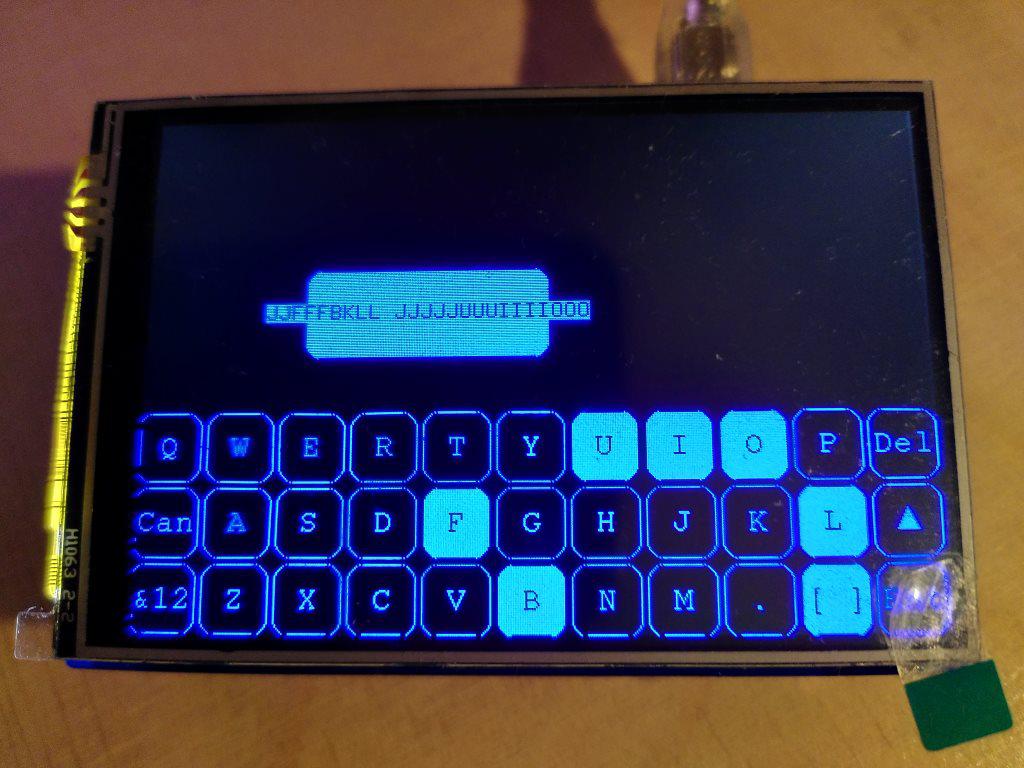 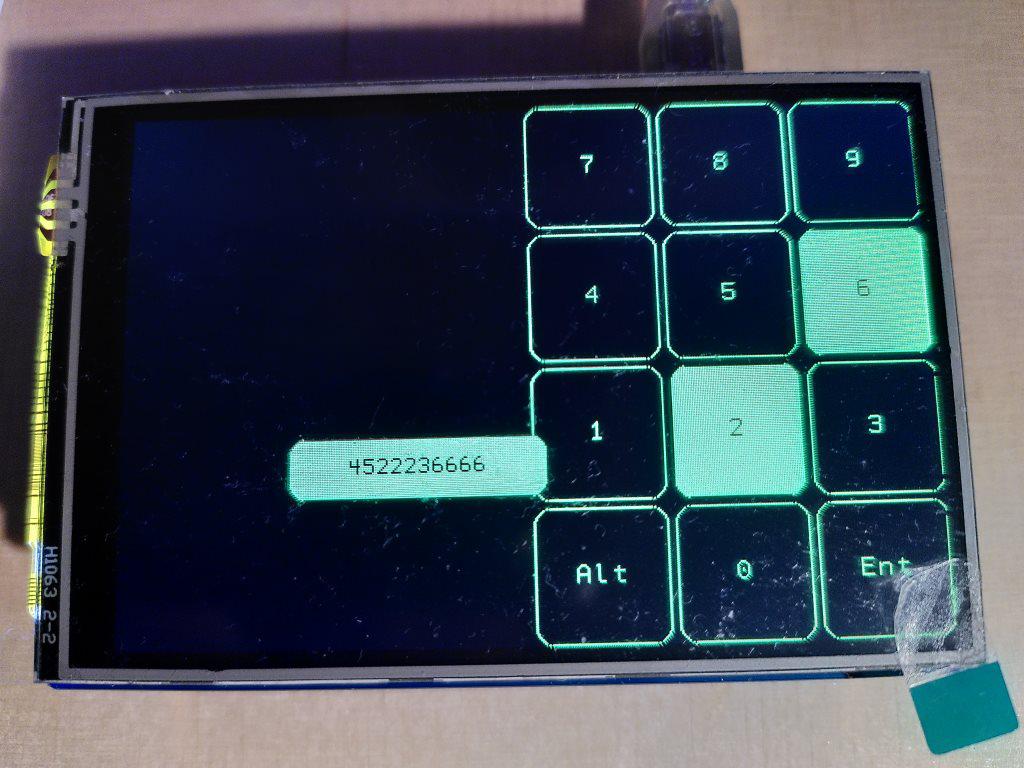 |
||||
| Geoffg Guru Joined: 06/06/2011 Location: AustraliaPosts: 3282 |
Peter? This sounds like one for you. No, there is no way to limit the length of the entered text. However, you can trap the key up interrupt and rewrite the text (ie, truncate it) to suit your application. Same as before. Trap the key up interrupt and rewrite the number as an integer with the limits that you need. Geoff Geoff Graham - http://geoffg.net |
||||
| matherp Guru Joined: 11/12/2012 Location: United KingdomPosts: 10209 |
Please provide demo code and instructions as to what to do to create the issue |
||||
| led-bloon Senior Member Joined: 21/12/2014 Location: AustraliaPosts: 207 |
I must be missing something ... what the hell is that item bottom right of both pictures, that looks like sticky tape attached to the (touch) screen? led Miss you George |
||||
| Tinine Guru Joined: 30/03/2016 Location: United KingdomPosts: 1646 |
It's the screen protector tear-off. Just hasn't removed it. |
||||
| lew247 Guru Joined: 23/12/2015 Location: United KingdomPosts: 1702 |
Peter I was looking for the SD card info and discovered this Using PicoMiteV5.07.01b6.uf2 Edited 2021-11-10 00:46 by lew247 |
||||
| thwill Guru Joined: 16/09/2019 Location: United KingdomPosts: 4301 |
I suspect the Picomite must have a preprocessor step like the CMM2 and it is not being applied to commands given in immediate mode, but only when it is RUN. You'd see something similar with current versions of MMB4L. EDIT: Or I may be talking out of my arse, are these errors only happening at the command prompt Lewis, or do they also happen within a program. Aside: I'm hoping to eventually rewrite the preprocessor as its one of very few areas where I perhaps know more that Peter, hopefully the result will then be portable back to the CMM2 and Picomite, but until then ... over to Peter  Best wishes, Tom Edited 2021-11-10 00:52 by thwill MMBasic for Linux, Game*Mite, CMM2 Welcome Tape, Creaky old text adventures |
||||
| twofingers Guru Joined: 02/06/2014 Location: GermanyPosts: 1573 |
Hi I would try: PRINT MM.VER  Regards causality ≠ correlation ≠ coincidence |
||||
| thwill Guru Joined: 16/09/2019 Location: United KingdomPosts: 4301 |
PRINT MM.VER  Regards LOL, shows me right up    . .Tom MMBasic for Linux, Game*Mite, CMM2 Welcome Tape, Creaky old text adventures |
||||
| lew247 Guru Joined: 23/12/2015 Location: United KingdomPosts: 1702 |
I'm an idiot I did the option reset but after I loaded the latest version I just loaded the latest version and it's now working when I do > print mm.ver 5.070106 > print MM.DEVICE$ PicoMite > print MM.INFO$(SDCARD) Not present > But for some reason it's not showing the sd card and it is there |
||||
| Mixtel90 Guru Joined: 05/10/2019 Location: United KingdomPosts: 7832 |
Is the SDcard working? With no SD card set up I get > ? mm.info$(sdcard) Error : SDcard not configured so is the card actually plugged in? Edited 2021-11-10 01:23 by Mixtel90 Mick Zilog Inside! nascom.info for Nascom & Gemini Preliminary MMBasic docs & my PCB designs |
||||
| twofingers Guru Joined: 02/06/2014 Location: GermanyPosts: 1573 |
@lew: I think we need more info to help you. Connections? Code example? Edited 2021-11-10 01:19 by twofingers causality ≠ correlation ≠ coincidence |
||||
| The Back Shed's forum code is written, and hosted, in Australia. | © JAQ Software 2025 |