
|

|
Forum Index : Microcontroller and PC projects : PicoMite V5.07.01 betas
| Author | Message | ||||
TassyJim Guru Joined: 07/08/2011 Location: AustraliaPosts: 6264 |
The download issues are probably an over-protective security setting. My firefox downloads them OK but does complain about a potential security risk, probably due to http not https. Jim VK7JH MMedit |
||||
| lew247 Guru Joined: 23/12/2015 Location: United KingdomPosts: 1702 |
I get the download issues as well If you remove the S off the end so it's http it works fine HTTPS isn't working. Peter Do you have any plans to include image rotate in the Picomite? Edited 2021-11-16 18:52 by lew247 |
||||
| matherp Guru Joined: 11/12/2012 Location: United KingdomPosts: 10180 |
No can do. Not enough memory. All these complex transformations in the CMM2 rely on having the complete framebuffer in uP memory |
||||
| phil99 Guru Joined: 11/02/2018 Location: AustraliaPosts: 2578 |
A vertical flip can can be done by editing the BMP file header. Have not done it since the days of DOS but if that is of any use I will try to find the info. EDIT Unable to find the original info. Looking at the header specs. only shows the scan lines being read from bottom to top, so the trick of reading top to bottom might not be a standard feature. Perhaps only particular apps do it. Edited 2021-11-17 14:09 by phil99 |
||||
| Kabron Regular Member Joined: 30/11/2017 Location: GermanyPosts: 65 |
As OPTION SERIAL CONSOLE does not described in PicoMite User Manual at all, I guess it needed more detailed explanation. I entered OPTION SERIAL CONSOLE GP0,GP1 command and lost connect with my pico at all. It does not answer via USB nor via GP0/1. Only full flash erasing and reflashing returned to operation. So, the questions are: 1. What are the roles of uartapin and uartbpin in OPTION SERIAL CONSOLE uartapin, uartbpin command? Do they correspond to RX or TX directions? 2. What are full list of OPTION SERIAL CONSOLE commands in sense of Picomate? Edited 2021-11-19 20:08 by Kabron |
||||
| matherp Guru Joined: 11/12/2012 Location: United KingdomPosts: 10180 |
The command changes all console I/O to the com port specified. You should test your com connection with setpin and open "comn:" before executing the option command. The console is set to 115200 baud. You should be using b6 |
||||
| Kabron Regular Member Joined: 30/11/2017 Location: GermanyPosts: 65 |
It is very dangerous command. Maybe, before execution, it is reasonable to test if these preparations were already done? Because, if not, this command irreversibly brick any communication. Edited 2021-11-19 22:24 by Kabron |
||||
| thwill Guru Joined: 16/09/2019 Location: United KingdomPosts: 4298 |
Hi Peter, The PicoMite can do: LIST "program.bas" LIST ALL But it cannot do: LIST ALL "program.bas" which the CMM2 can. I don't suppose this could be "fixed" as it would be useful for streaming a program over serial ? ... though there are more complex ways I could handle it. Best wishes, Tom Edited 2021-11-25 23:14 by thwill MMBasic for Linux, Game*Mite, CMM2 Welcome Tape, Creaky old text adventures |
||||
| robert.rozee Guru Joined: 31/12/2012 Location: New ZealandPosts: 2428 |
hi peter, geoff, possible bug in: PicoMite MMBasic Version 5.07.01b5 if an xmodem transfer is initiated by pressing F11 (or typing XMODEM RECEIVE) and cancelled by the remote end sending ctrl-X, then the program stored in RAM is erased. no "Saved xxxx bytes" message is displayed. with MX170 based micromites, this does not occur - any program that was previously loaded remains intact, only being overwritten once the transfer has been fully completed without error. solution: 1. at the least, any program held in RAM should not be erased until the first XMODEM packet from the remote end has been successfully decoded. this should be a simple fix and in practice be an adequate solution. 2. far better: any transfer should be initially saved to the variable RAM space, and only copied over to the program RAM space once the XMODEM RECEIVE transfer has been fully completed without error. 3. another approach: upon an XMODEM transfer being cancelled, reload the copy of the program (that had been in RAM) from the flash backup copy. (would this work in all cases?) cheers, rob :-) Edited 2021-11-28 22:59 by robert.rozee |
||||
| matherp Guru Joined: 11/12/2012 Location: United KingdomPosts: 10180 |
Rob I included the code to clear the program specifically in this port. I can't remember the reason but given it is a specific change in a core routine I don't want to change it as we approach the release on the PicoMite in SC as I can't predict the impact of any change. I don't consider this a bug as if you are using XMODEM you are expecting to overwrite the program so if XMODEM fails as long as the PicoMite is left in a clean state then I think that is entirely reasonable. The PicoMite is not a MM2 or any other port and doesn't have to correspond in all details - sorry |
||||
| robert.rozee Guru Joined: 31/12/2012 Location: New ZealandPosts: 2428 |
but it does mean that if you accidentally press the f11 key, your program is effectively instantly erased. unless there is a workaround, i'd consider this pretty dire - especially since f12 sits next to it and has a very different function. i see that f10 (AUTOSAVE) on the pico behaves similarly. addendum: experimenting, i see that if you immediately pull the power plug on the pico after pressing f10 or f11, then upon re-powering the user program is restored from flash. this suggests to me that while f10 and f11 (AUTOSAVE and XMODEM RECEIVE) instantly clear the program in RAM, the flash backup is left intact - but that there is NO way to recover the situation from the keyboard, you must pull the power plug. addendum2: you can actually do quite a bit before pulling the plug, and still be ok. you can type LIST, even type EDIT (but not exit and save), and then pull the plug and your program will silently be recovered from the flash backup. AND, you can type CPU RESTART and your program will be recovered. at the very least, it should perhaps be clearly signposted in the manual that upon accidentally pressing f11, either unplug, reset, or type CPU RESTART to avoid losing your program. cheers, rob :-) Edited 2021-11-29 01:51 by robert.rozee |
||||
| matherp Guru Joined: 11/12/2012 Location: United KingdomPosts: 10180 |
CPU RESTART |
||||
| matherp Guru Joined: 11/12/2012 Location: United KingdomPosts: 10180 |
V5.07.01b7 http://geoffg.net/Downloads/picomite/PicoMite_Beta.zip Implements LIST ALL fname$ Fixes bug in GUI SWITCH (thanks Geoff) Restores original program if AUTOSAVE is terminated with Ctrl-C or XMODEM R terminates with an error |
||||
| atmega8 Guru Joined: 19/11/2013 Location: GermanyPosts: 724 |
Hello Geoff, would you please put the Documentation into the ZIP File. I have deletet the older Version and now miss the Docu  Thank you |
||||
| atmega8 Guru Joined: 19/11/2013 Location: GermanyPosts: 724 |
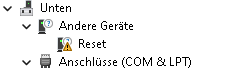 Hello, ist this Device usefull for anything? It shows up, when the PIP Pico is inserted. THX |
||||
| matherp Guru Joined: 11/12/2012 Location: United KingdomPosts: 10180 |
I'm getting the same - have posted a question on the Pico Forum |
||||
| robert.rozee Guru Joined: 31/12/2012 Location: New ZealandPosts: 2428 |
Restores original program if AUTOSAVE is terminated with Ctrl-C or XMODEM R terminates with an error hi peter, almost there... press f10, then ctrl-C, then f12. the pico responds thus: > > AUTOSAVE > XMODEM SEND Error : Not enough memory > > i'm picking that pressing ctrl-C after AUTOSAVE leaves the pico in a slightly broken state. entering the editor and immediately exiting (no save required) seems to fix this state. cheers, rob :-) Edited 2021-11-29 19:18 by robert.rozee |
||||
| matherp Guru Joined: 11/12/2012 Location: United KingdomPosts: 10180 |
V5.07.01b8 http://geoffg.net/Downloads/picomite/PicoMite_Beta.zip Clears variable memory after Ctrl-C out of Autosave Stops creation of spurious "Reset" USB device |
||||
| thwill Guru Joined: 16/09/2019 Location: United KingdomPosts: 4298 |
... Implements LIST ALL fname$ ... Thanks Peter, as per my post on serial comms I probably won't be using it now but I nevertheless appreciate you promptly addressing it. Best wishes, Tom MMBasic for Linux, Game*Mite, CMM2 Welcome Tape, Creaky old text adventures |
||||
| thwill Guru Joined: 16/09/2019 Location: United KingdomPosts: 4298 |
Any chance of: AUTOSAVE "file" reporting a "Syntax Error" rather than "Unknown command" EDIT "file" reporting a "Syntax Error" rather than just ignoring the argument This is assuming that they can't be enhanced to behave "as expected". Best wishes, Tom MMBasic for Linux, Game*Mite, CMM2 Welcome Tape, Creaky old text adventures |
||||
| The Back Shed's forum code is written, and hosted, in Australia. | © JAQ Software 2025 |