
|

|
Forum Index : Microcontroller and PC projects : MMEdit V5
| Author | Message | ||||
TassyJim Guru Joined: 07/08/2011 Location: AustraliaPosts: 6269 |
le\crlf or le\cr or le\lf I think I should make it change the default so the rest of the session has the same ending set. Jim @Gerry, did you see my PM? Edited 2022-08-12 10:46 by TassyJim VK7JH MMedit |
||||
TassyJim Guru Joined: 07/08/2011 Location: AustraliaPosts: 6269 |
' silly dim use 'target s\picomite port\com4:115200 le\lf DIM INTEGER FLOAT FLOAT = PI PRINT PI PRINT FLOAT PRINT FLOAT*FLOAT FLOAT = PI*PI PRINT FLOAT The le\ directive will now change the menu checks as well. Something I had forgotten to do. The short bit of code is designed to confuse. Jim VK7JH MMedit |
||||
TassyJim Guru Joined: 07/08/2011 Location: AustraliaPosts: 6269 |
I finally saw what you are seeing. Unfortunately, after shutting MMEdit down and restarting, I have not been able to repeat the bug. I have never seen it occur in Windows and this is the first time I have seen it in Linux although I don't use the Linux version very often. The mouse activity is passed directly to the editor gadget which is Scintilla. https://www.scintilla.org/ScintillaDoc.html There are limited tweaks I can do there. Loosing the last line has been fixed in the next update. I will post here when I upload. Jim VK7JH MMedit |
||||
| disco4now Guru Joined: 18/12/2014 Location: AustraliaPosts: 1000 |
Here is a bit of a diagram I put together showing MMEdit, TeraTerm and MMCC interworking. I find it a very satisfactory setup, with MMEdit managing the code and using Teraterm as the terminal. 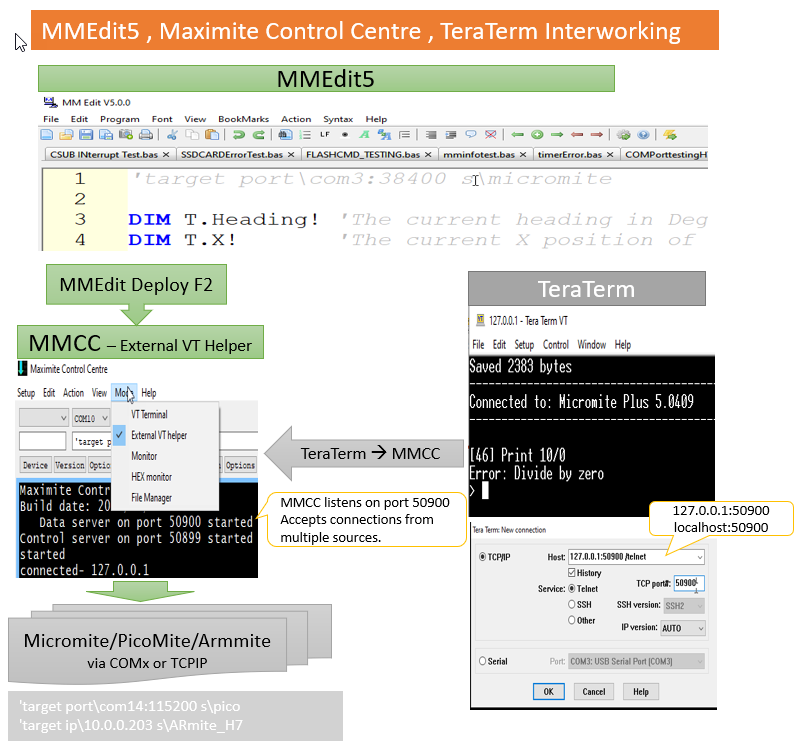 Latest F4 Latest H7 FotS |
||||
TassyJim Guru Joined: 07/08/2011 Location: AustraliaPosts: 6269 |
Finally, I can repeat the bug consistently. It works as it should until you highlight a few characters. After that no scroll back, even with nothing highlighted. Even a simple test program with no other items does it. It only happens when using the gtk3 subsystem. Changing to the qt subsystem appears to fix the bug. I have to do a lot of re-configuring because the two subsystems render things differently. It will take a day or two but I am pleased that I have got a solution. Jim VK7JH MMedit |
||||
| Volhout Guru Joined: 05/03/2018 Location: NetherlandsPosts: 5056 |
MMEdit defaults to sending CRLF. In MMCC, change that to LF. INKEY is catching the second eol character. I might have to change the initial default to LF. That fixed it Back to your first post. Scrolling with mouse. My mouse behaves correctly. Is your mouse high resolution? There were a few discussions on the Purebasic forums about problems with HiRes mice. I will have to try and find that discussion to see if there are any clues. Can you try a different mouse? Does the vertical scroll bar move smoothly when dragging it? On my installation, the scroll bar doesn't always work until I resize the window. I will work on that problem.(only a problem on Linux I think) When I drag the scroll bar, the scroll bar itself does not move at all. It stays in the same position (top of the edit window) but the text scrolls. Looks like the scroll bar is not "live". In the bottom of the window there is an indicator how many lines/characters the document is, that is only updated once you save of load a program, not while editing. Changing the TabBar Height seems to have had impact on the scroll behaviour also. After that change, It occurred only once thatthe mouse would not scroll with the wheel. 90% of the time it works correct. Only when it fails, the problem can only be solved by restarting MMEdit of re-loading of the document. The trackpad scroll works fine even if the scroll wheel fails. Loosing the last lines. Can you change the 'TabBar Height' entry in MMEdit.inf from 0 to 10. It is towards the end of the inf file. That should help a bit but I will do some more tuning for Linux. That works, although I am not sure how. When I change it to 20, the last line is partially hidden again. Missing Icons. I haven't tried to set any icons in Linux. Too many different ways depending on too many variables. The only constant is my limited experience with Linux GUIs My Linux Mint Mate and RPi both give me console style icons for MMEdit. If you can come up with a bash script that does the job, that would be handy. Jim I will look into it, but I have seen this before with some self made icons, and then it was simply the graphics format of the icon that was not supported. But that was when using xxx.desktop files. But I see no .desktop files in your archive. So in your archive it must be hidden in the "portable" format ? PicomiteVGA PETSCII ROBOTS |
||||
TassyJim Guru Joined: 07/08/2011 Location: AustraliaPosts: 6269 |
@Volhout The attached zip contains MMEdit and MMCC, both compiled using the qt subsystem. There might be a few places where I have missed something out but it should make MMEdit usable again. MMedit5qt.tar.zip Jim VK7JH MMedit |
||||
| Volhout Guru Joined: 05/03/2018 Location: NetherlandsPosts: 5056 |
Hi Jim, Guess I need to install QT5 now ? 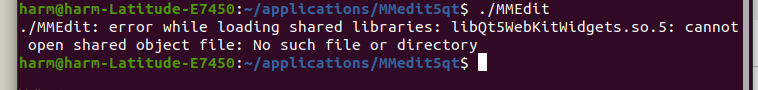 Since there where only 2 files in the zip, I assumed these should replace the ones in the normal build, keeping the folder structure intact. So I made a copy of the folder that holds the GTK3 version of MMEdit, and replaced MMEdit and MMCC. Regards, Volhout Edited 2022-08-12 23:57 by Volhout PicomiteVGA PETSCII ROBOTS |
||||
TassyJim Guru Joined: 07/08/2011 Location: AustraliaPosts: 6269 |
Yes sudo apt install qt5-default or equivalent in your preferred method. I could try regressing to GTK2 but there would be missing files them too. I am flying blind here, just following instructions from someone who DOES know what he is doing. Jim VK7JH MMedit |
||||
| Volhout Guru Joined: 05/03/2018 Location: NetherlandsPosts: 5056 |
Hi Jim, Not succesfull. The qt5-default does not bring the WebKit (browser) component with it. Did even reboot, but the error message remains the same. sudo apt-get install libqt5webenginewidgets5 failed also.The required file is not available for Ubuntu 20.04 LTS. I have to upgrade my system to minimal 21.04 or later... so 22.04 LTS. This is one bridge too far for me. I will stick with the GTK3 version and live with the limitation of the scroll wheel. I would like to thank you though for your effort to support me, it is most appreciated, and I too would like to help MMEdit become better. Volhout Edited 2022-08-13 15:15 by Volhout PicomiteVGA PETSCII ROBOTS |
||||
TassyJim Guru Joined: 07/08/2011 Location: AustraliaPosts: 6269 |
These are the ones I installed to run the compiler etc on Linux sudo apt-get install qtbase5-dev qttools5-dev qtmultimedia5-dev qtdeclarative5-dev libqt5svg5-dev libqt5webkit5-dev libqt5multimedia5-plugins It would be an overkill to install all the developer versions but I don't know the equivalent enduser versions. You will have to be my guinea pig. You could try sudo apt-get install libqt5webkit5 I have posted a bug report on the PureBasic forum so there might be a solution. Jim Edited 2022-08-13 15:39 by TassyJim VK7JH MMedit |
||||
| Volhout Guru Joined: 05/03/2018 Location: NetherlandsPosts: 5056 |
Hi Jim, sudo apt-get install libqt5webkit5 That did it. Now it works. I will spend some timein working with it, but for now all functionality seems to work. There is one remark on the QT5 version: it does not use the selected theme (this is probably outside your reach anyway) but uses the "light" theme. My system was using the "dark" theme. Actually, I like the "light" theme better, so I changed to it. 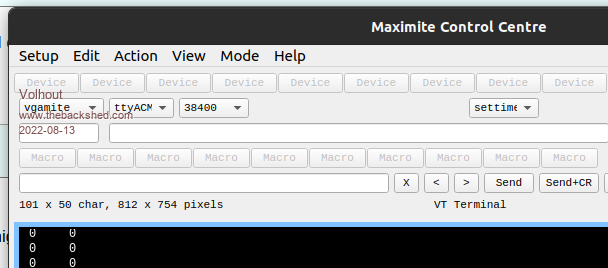 Edited 2022-08-13 16:00 by Volhout PicomiteVGA PETSCII ROBOTS |
||||
TassyJim Guru Joined: 07/08/2011 Location: AustraliaPosts: 6269 |
That is good news. I just finished installing a fresh VM with Mint-Mate and has to do the same on it. qt5 was already installed out of the box but not the webkit. I can put some notes in the package and probably a bash script. I will also play with a desktop file. I think I have to change the icons from ico to png for a start. I can also see that some of the boxes need a bit more room. Thanks for being so patient. Jim VK7JH MMedit |
||||
| Volhout Guru Joined: 05/03/2018 Location: NetherlandsPosts: 5056 |
Also the issue with the last line being partly invisible is completely gone. Qt5 is a better platform I guess PicomiteVGA PETSCII ROBOTS |
||||
TassyJim Guru Joined: 07/08/2011 Location: AustraliaPosts: 6269 |
I have sorted out the desktop shortcut files. Users will have to edit them to point to their correct path to the installation folder. I will also include a script for installing qt and webkit. I have found another problem. The tooltips come up blank in the editor. More research needed. Jim VK7JH MMedit |
||||
| Kabron Regular Member Joined: 30/11/2017 Location: GermanyPosts: 65 |
File Manager crashed with OPTION LCDPANEL CONSOLE |
||||
| Kabron Regular Member Joined: 30/11/2017 Location: GermanyPosts: 65 |
Edit button in File Manager does nothing with SD card files Edited 2022-08-14 18:50 by Kabron |
||||
| Kabron Regular Member Joined: 30/11/2017 Location: GermanyPosts: 65 |
@TassyJim Hello, where help about Mode menu item in MCC could be found? Thanks in advance |
||||
| Kabron Regular Member Joined: 30/11/2017 Location: GermanyPosts: 65 |
File Manager BUG If I launch FM from MCC started with saved settings or from MMEdit it collapses immediately with MCC. Only If after starting MMC I reenter all serial settings manually and reconnect, then FM launched correctly. Equal for portable and non-portable versions. Edited 2022-08-14 21:58 by Kabron |
||||
TassyJim Guru Joined: 07/08/2011 Location: AustraliaPosts: 6269 |
The serial port is far too slow to use the file manager when OPTION LCDPANEL CONSOLE is set but MMCC should not lockup. I will fix that. You have to copy the file from the 'mite before editing on the PC An SD card plugged itot the pC works OK. Sorry about that. I wrote an intro page for the MMCC but forgot to put a link to it! It also needs a lot of spell checking. https://www.c-com.com.au/html5/chat_intro.htm Mode selects one of the 5 modes available. (Help to come...) VT Terminal - A basic terminal External VT helper - Connect to your micromite with a preferred terminal program through MMCC with the ability to do tasks at the same time. Monitor - With an external terminal program, Monitor lets you watch traffic in both directions. Handy for debugging. HEX Monitor - same a s monitor but in HEX File Manager - copy files to and from the micromite. Only If after starting MMC I reenter all serial settings manually and reconnect, then FM launched correctly. No problems here. Can you post a copy of your saved settings? Jim VK7JH MMedit |
||||
| The Back Shed's forum code is written, and hosted, in Australia. | © JAQ Software 2025 |