
|

|
Forum Index : Microcontroller and PC projects : Scrolling Graph on ILI9341 to slow on armmite, picomite and upython
| Page 1 of 2 |
|||||
| Author | Message | ||||
| Vampire05 Regular Member Joined: 06/12/2020 Location: GermanyPosts: 88 |
Hi guys, I am trying to build some kind of oscilloscope. For this I measure values with the ADC and want to draw them on a scrolling graph. I have tried with the Armmite F4 (with 7 inch ssd display), Picomite and micropython rp2040 (with 2.8 inch ili9341 display). Everywhere the same result: it scrolls too slow. On the picomite and the armmite i also tried blit. i.e. the whole screen except the last pixel shifted to the left. This is also too slow. how can i implement a fast scrolling graph? If you put a lot of effort it seems to work: https://www.hackster.io/news/driving-an-ili9341-display-with-a-raspberry-pi-pico-8dd4ded042e1 is it also possible with less effort in mmbasic? attached is the code for micropython: from ili934xnew import ILI9341, color565 from machine import Pin, SPI from micropython import const import os import time from machine import ADC, Pin import array SCR_WIDTH = const(320) SCR_HEIGHT = const(240) SCR_ROT = const(2) CENTER_Y = int(SCR_WIDTH/2) CENTER_X = int(SCR_HEIGHT/2) print(os.uname()) TFT_CLK_PIN = const(6) TFT_MOSI_PIN = const(7) TFT_MISO_PIN = const(4) TFT_CS_PIN = const(13) TFT_RST_PIN = const(14) TFT_DC_PIN = const(15) spi = SPI( 0, baudrate=40000000, miso=Pin(TFT_MISO_PIN), mosi=Pin(TFT_MOSI_PIN), sck=Pin(TFT_CLK_PIN)) print(spi) display = ILI9341( spi, cs=Pin(TFT_CS_PIN), dc=Pin(TFT_DC_PIN), rst=Pin(TFT_RST_PIN), w=SCR_WIDTH, h=SCR_HEIGHT, r=SCR_ROT) adc = ADC(Pin(26)) # create ADC object on ADC pin buf = array.array('i', (120 for _ in range(320))) def shift_to_buf(buf, x): for i in range(1,320): buf[i-1] = buf[i] buf[319] = x return buf def draw_buf(buf): display.erase() for i in range(0, 319): display.pixel(buf[i], i, color565(255, 255, 255)) while(1): ad = int((adc.read_u16() * 240)/65535) buf = shift_to_buf(buf, ad) draw_buf(buf) |
||||
| thwill Guru Joined: 16/09/2019 Location: United KingdomPosts: 4301 |
When you advance the display have you tried just redrawing the current trace black (to erase it) and then drawing the new trace ? My understanding is that should involve the minimum (almost) amount of data being sent to the display on each update. Best wishes, Tom Edited 2022-01-05 05:21 by thwill MMBasic for Linux, Game*Mite, CMM2 Welcome Tape, Creaky old text adventures |
||||
| Mixtel90 Guru Joined: 05/10/2019 Location: United KingdomPosts: 7821 |
Don't attempt to keep redrawing the screen. That involves shifting a huge amount of data and will give an obvious flicker. Also, SPI displays are always slower than parallel ones. Mick Zilog Inside! nascom.info for Nascom & Gemini Preliminary MMBasic docs & my PCB designs |
||||
| thwill Guru Joined: 16/09/2019 Location: United KingdomPosts: 4301 |
Alternatively divide the display width into, for example, 10 strips and maintain the bounding rectangle of the trace within each strip, then when you blit don't blit the whole display one pixel to left but just the bounding rectangles. Note I haven't personally tried either of these approaches, they just seem viable at my current level of understanding as to how the SPI displays operate. Best wishes, Tom MMBasic for Linux, Game*Mite, CMM2 Welcome Tape, Creaky old text adventures |
||||
| Mixtel90 Guru Joined: 05/10/2019 Location: United KingdomPosts: 7821 |
I'm wondering if it would be an idea to have an array the width of the screen. Then use PIXEL to plot as you go along. Read the existing pixel position from the array, delete it, plot the new pixel position, update that array cell, inc the array pointer and loop round for the next value. I've never tried this. Mick Zilog Inside! nascom.info for Nascom & Gemini Preliminary MMBasic docs & my PCB designs |
||||
| Vampire05 Regular Member Joined: 06/12/2020 Location: GermanyPosts: 88 |
i have tested in micropython: for i in range(0, 319): display.pixel(buf[i], i, color565(255, 255, 255)) drawing 320 pixel costs over 400 milliseconds.  yesterday i have tested to blit smaller areas in mmbasic. its faster, but in the worst case i have to redraw the whole display. -> blit more smaller areas is slow too! i need a clever idea how to scroll with the minimum effort.  |
||||
| Mixtel90 Guru Joined: 05/10/2019 Location: United KingdomPosts: 7821 |
it's not possible AFAIK. Not unless there is some sort of command in the LCD controller to handle hardware scrolling. You simply can't write to the display any faster than it's controller is designed to handle. That starts with the max speed of your interface. That's why a parallel interface will always win hands down. You have to reduce the amount of data sent to the screen to an absolute minimum. Edited 2022-01-05 06:00 by Mixtel90 Mick Zilog Inside! nascom.info for Nascom & Gemini Preliminary MMBasic docs & my PCB designs |
||||
| thwill Guru Joined: 16/09/2019 Location: United KingdomPosts: 4301 |
Great minds Mick, I've just been considering the same idea whilst putting the kids to bed. There is also an optimisation to consider if the new and old pixel positions are the same, in which case there is no need to erase and redraw. Best wishes, Tom MMBasic for Linux, Game*Mite, CMM2 Welcome Tape, Creaky old text adventures |
||||
| Vampire05 Regular Member Joined: 06/12/2020 Location: GermanyPosts: 88 |
Ok, you are right! one interesting thing is: for i=1 to 320 pixel i, 120 next i draw 320 pixels in picomite clock(125khz) costs only 26 ms with clockspeed of 250khz it is 13 ms Edited 2022-01-05 06:10 by Vampire05 |
||||
| Mixtel90 Guru Joined: 05/10/2019 Location: United KingdomPosts: 7821 |
Obviously processing will take some time, but processing is faster than accessing the display sometimes. Also you could do it like a digital storage scope. Capture your data into an array first without even thinking of displaying it. Then scale all the values in the array to make them fit the screen. Once you have a time window's worth then display a part or all of that array in your own good time. This doesn't give continual display of the input, only a triggered display, but you can scan along the array to look at different parts of it. Mick Zilog Inside! nascom.info for Nascom & Gemini Preliminary MMBasic docs & my PCB designs |
||||
| Vampire05 Regular Member Joined: 06/12/2020 Location: GermanyPosts: 88 |
Yes, that is a nice idea. It is the best idea for fast signals  for slow signals and tracking over longer timeperiod it is okay, when the display refresh rate is slow! by the way: the cls command is very expensive too: over 60 ms !!! |
||||
| thwill Guru Joined: 16/09/2019 Location: United KingdomPosts: 4301 |
I think it is because it has to work by serially writing the current background colour to every pixel on the screen one at a time, so infact it is one of the slowest commands you can issue. Best wishes, Tom MMBasic for Linux, Game*Mite, CMM2 Welcome Tape, Creaky old text adventures |
||||
| twofingers Guru Joined: 02/06/2014 Location: GermanyPosts: 1567 |
Hi, I'm not sure if it helps. I did something similar for the MM2. Peter did it even better ...  Regards Michael causality ≠ correlation ≠ coincidence |
||||
| Vampire05 Regular Member Joined: 06/12/2020 Location: GermanyPosts: 88 |
Wow, this is so cool  Yes, it helps! Thank you guys |
||||
| zeitfest Guru Joined: 31/07/2019 Location: AustraliaPosts: 570 |
It is feasible to split the tasks, ie into data acquisition and then display. I got reasonable results using my own interpreter mx170 doing A/D and then sending display data to a cheapie arduino. But hardly worth the effort ! vitrino |
||||
| Vampire05 Regular Member Joined: 06/12/2020 Location: GermanyPosts: 88 |
It is a nice idea to have an "universal plotting display" which only plots data! On the other side you can have multiple "data acquisition / processing units". When the communication protocol is smart enough, than it is a super flexible setup! Edited 2022-01-06 00:52 by Vampire05 |
||||
| matherp Guru Joined: 11/12/2012 Location: United KingdomPosts: 10189 |
All displays support some sort of firmware based scrolling. The MM+ and now PicoMite uses this in console mode on the SSD1963 display which is why scrolling up and down in the editor is so fast. This does involve quite a lot of code in the firmware as line 0 may no longer be at the top of the screen  The ILI9341 is actually a 240x320 display and only supports H/W scrolling vertically which is why in landscape mode it is so slow if used as a console device. It would be possible to create a new Basic command that sends to any display any arbitrary display specific command. In this way you could send the command to scroll a ILI9341 display sideways by one pixel (in landscape mode only) it would then be up to the Basic code to track where the screen map is located and more importantly return it to something sensible on program exit (including trapping Ctrl-C). Any interest? |
||||
| matherp Guru Joined: 11/12/2012 Location: United KingdomPosts: 10189 |
This fast enough? Poke display &H37,0,0 Load image "tiger-480" Do For i=0 To 479 Poke display &H37,(i And &Hff00)>>8,i And &Hff Pause 1 Next i Loop POKE DISPLAY will be in the next release. Too fast to see without the pause Coming in V5.07.03RC9 Edited 2022-01-06 03:39 by matherp |
||||
| hitsware2 Guru Joined: 03/08/2019 Location: United StatesPosts: 719 |
Here ' s mine ....... Dim y(127) ADC open 50000,1 ' adjust horizontal Do CLS ADC start y() For x%=0 To 127 Pixel x%,100*y(x%)-133 ' adjust vertical Next x% Pause 200 Loop 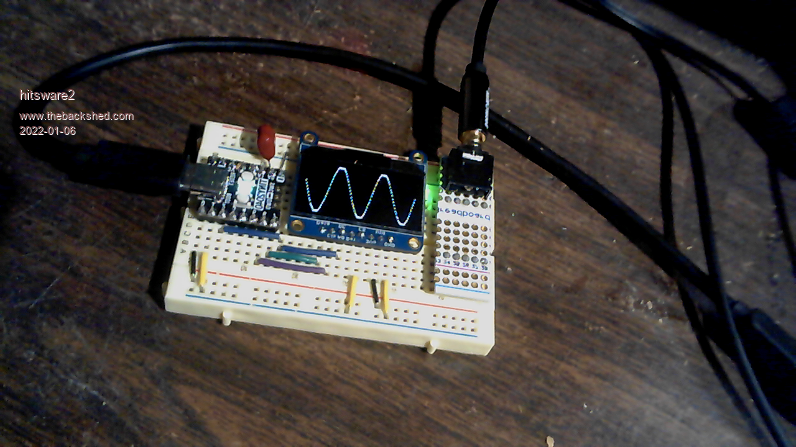 my site |
||||
| Vampire05 Regular Member Joined: 06/12/2020 Location: GermanyPosts: 88 |
@matherp: Cool  i will try it with V5.07.03RC9 i will try it with V5.07.03RC9My workaround: I have now a switch for fast/slow signals. if the switch is set to fast signals, the buffer is first filled and only then drawn as with a DSO. With slow signals aquire/pixel/aquire/pixel/... loop With a extra potentiometer i can change the pause time Here is a video: https://www.youtube.com/watch?v=W9ZKUD0ppd8 Ignore my german comments :-) |
||||
| Page 1 of 2 |
|||||
| The Back Shed's forum code is written, and hosted, in Australia. | © JAQ Software 2025 |