
|

|
Forum Index : Microcontroller and PC projects : Q: RP2040-LCD-0.96-M and PicoMite?
| Author | Message | ||||
| stanleyella Guru Joined: 25/06/2022 Location: United KingdomPosts: 1650 |
Ta Mick. 20KHz pwm with adc open 500000,1. Do I search the array for a voltage and start there for sync? 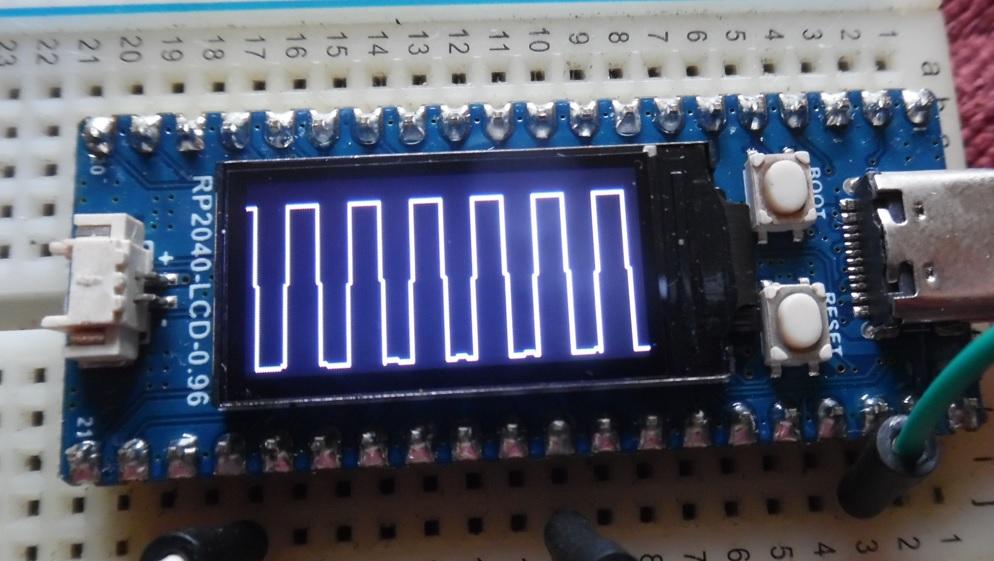 |
||||
| Mixtel90 Guru Joined: 05/10/2019 Location: United KingdomPosts: 5742 |
The way it usually works is you watch the input voltage for the trigger condition. It could be a falling voltage or rising voltage. The actual voltage is usually variable so the user can decide the trigger point. Sometimes there is a short delay then. When you detect that you trigger the ADC to grab a set of samples. You could perhaps do something by connecting a DIN pin to the AIN one and watching for the DIN to either go high or low depending on the trigger direction. The trigger points would be fixed at roughly 1V falling and 2V rising, I think. Many DSOs run the ADC to grab a large number of samples. The user can then decide the first and last samples to view between - a "window" on the waveform. the start sample is at the left of the screen and the finish sample at the righ. Thus, by changing the sample numbers you can "zoom in" on a section of the trace. A DSO has a run/stop button. In the run status the ADC storage usually loops round in a circular buffer. In the stop mode it simply stops the ADC and no new samples are added. If you want to work like this you'll have to emulate a circular buffer using an array and a pointer that loops around - I don't think the ADC command does this, the array is always filled from (0) AFAIK so old samples are lost when the ADC starts. Maybe better to stick with something simpler. :) Mick Zilog Inside! nascom.info for Nascom & Gemini Preliminary MMBasic docs & my PCB designs |
||||
| stanleyella Guru Joined: 25/06/2022 Location: United KingdomPosts: 1650 |
Thanks Mick for the info. it's a messing about thing but if I drew the samples 2 pixels apart then it would show 40KHz. The DIN to measure frequency and scale adc and drawing samples maybe. Trying sync ideas. Neat no wiring picomite. edit I tried this for rising edge but mut keep looping. do sync!=pin(gp26) sync2!=pin(gp26) loop until sync2! > sync! adc start samples!() Edited 2023-06-19 05:11 by stanleyella |
||||
| Mixtel90 Guru Joined: 05/10/2019 Location: United KingdomPosts: 5742 |
I don't think you can read a pin that's ben allocated to the ADC. That's why I suggested connecting a DIN pin to the analogue one. All you need to do then is wait for the DIN pin to go high (or low) then start the ADC. The DIN connected to the pin shouldn't have any effect. You'll get the interrupt once the buffer is full. Mick Zilog Inside! nascom.info for Nascom & Gemini Preliminary MMBasic docs & my PCB designs |
||||
| stanleyella Guru Joined: 25/06/2022 Location: United KingdomPosts: 1650 |
Here's the code for this display. OPTION BASE 0 ' based arrays OPTION EXPLICIT dim count%,sync!,sync2! Dim samples!(160) Dim old_samples!(160) SETPIN GP26, AIN SetPin GP18,pwm1A 'this optional test signal comment out PWM 1,20000,50 ' 50% = square wave 20KHz this optional test signal comment out Pause 100 adc open 500000,1 'samples per second cls adc start samples!()'get new samples for count%=0 to 159 samples!(count%)=(samples!(count%)*20)+10 'scale 3V samples to 0 to 79 pixels next count% for count%=0 to 159 old_samples!(count%)=samples!(count%) 'copy samples to old_samples next count% for count%=0 to 158 line count%,samples!(count%),count%+1,samples!(count%+1),,rgb(white) 'draw first samples next count% '-------- main loop do adc start samples!() 'get new samples for count%=0 to 159 samples!(count%)=(samples!(count%)*20)+10 'scale 3V samples to 0 to 79 pixels next count% ' for count%=0 to 158 line count%,old_samples!(count%),count%+1,old_samples!(count%+1),,rgb(black) 'erase old_sample line count%,samples!(count%),count%+1,samples!(count%+1),,rgb(white) 'draw new sample next count% ' for count%=0 to 159 old_samples!(count%)=samples!(count%) 'copy samples to old_samples next count% loop end |
||||