
|

|
Forum Index : Microcontroller and PC projects : Q: RP2040-LCD-0.96-M and PicoMite?
| Author | Message | ||||
| andreas Senior Member Joined: 07/12/2020 Location: GermanyPosts: 187 |
Hi Martin, thank you for the code! I copied the program text out of your posting and pasted it in to the text file "maze.bas" - then I fired up MMEdit, loaded "maze.bas" and pressed F2 for "Deploy". After 5.3 seconds it was loaded into the RP2040. After that I take PuTTY to connect again and RUN the program. It feels like DOOM but where is the gun?  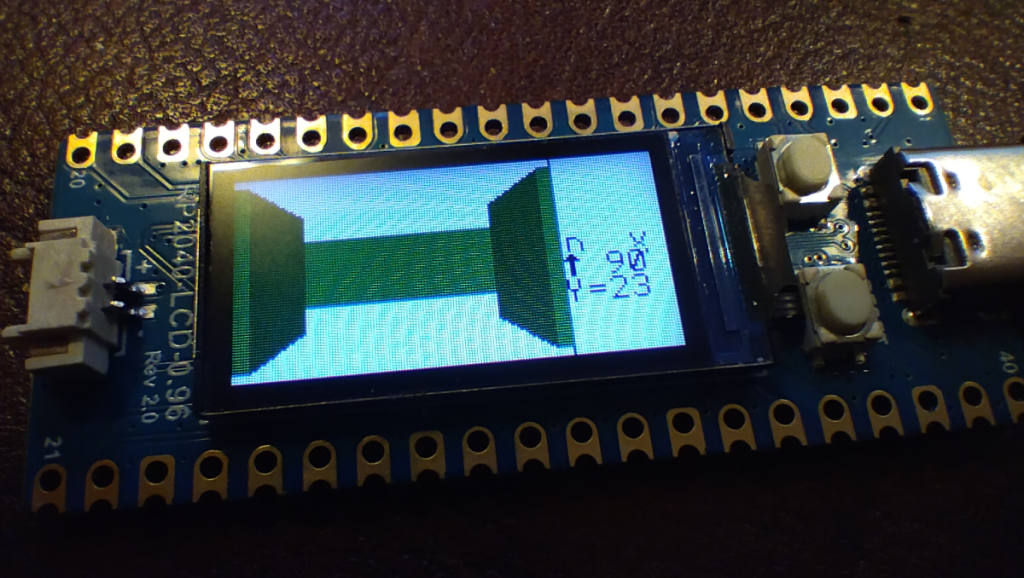 -andreas |
||||
| andreas Senior Member Joined: 07/12/2020 Location: GermanyPosts: 187 |
Hello Stan, as Mick told you there is a even better configuration. Currently I'm using this. > option list PicoMite MMBasic Version 5.07.07 OPTION SYSTEM SPI GP10,GP11,GP28 OPTION AUTORUN ON OPTION COLOURCODE ON OPTION HEARTBEAT OFF OPTION DISPLAY 50, 100 OPTION LCDPANEL ST7735S, LANDSCAPE,GP8,GP12,GP9,GP25 Micks procedure to get there: OPTION RESET OPTION SYSTEM SPI DISABLE SETPIN GP28 OFF OPTION SYSTEM SPI GP10,GP11,GP28 OPTION HEARTBEAT OFF OPTION LCDPANEL ST7735S, LANDSCAPE,GP8,GP12,GP9,GP25 -andreas |
||||
| stanleyella Guru Joined: 25/06/2022 Location: United KingdomPosts: 1655 |
Thanks Andreas, that worked ok and overclocking works ok. This would be nice for a beginner as there is no wiring for a display. 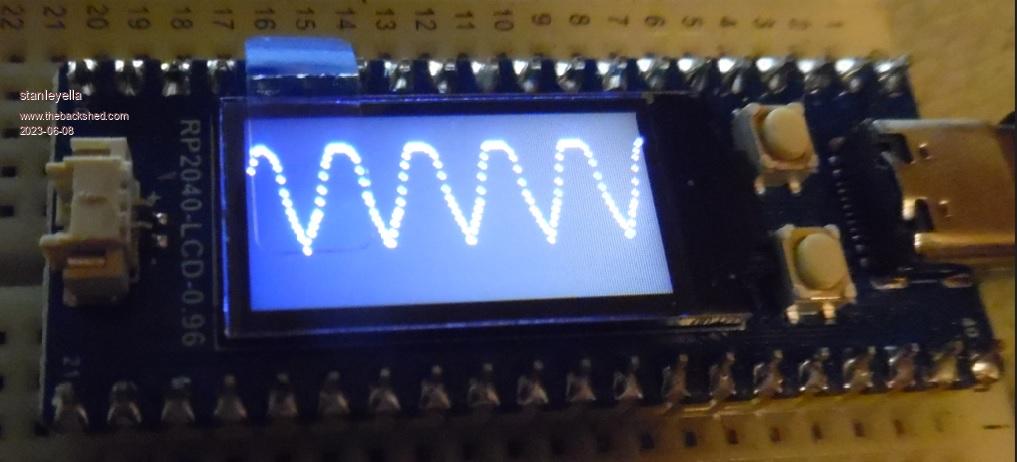 Edited 2023-06-08 10:10 by stanleyella |
||||
| Martin H. Guru Joined: 04/06/2022 Location: GermanyPosts: 923 |
still testing  'Mandelbrot ' for 160x80 LCD 'inspired by Matt Heffernan s 8-BIT BATTLE 'https://www.youtube.com/watch?v=DC5wi6iv9io dim col(16) as integer Restore colors:For f%=1 To 15:Read col(f%):Next f% CLS ' max x and max y DX=160:DY=80 For py=0 To DY-1 For px=0 To DX-1 xz=px*3.5/DX-2.5 yz=py*2/DY-1 x=0 y=0 For i=0 To 15 If x*x+y*y>4 Then Exit For xt = x*x - y*y + xz y= 2 * x * y + yz x=xt Next i Pixel px,py,col(i) Next px Next py colors: '--Colorscheme accordung to matherp Data RGB(BLUE),RGB(GREEN),RGB(CYAN),RGB(RED) Data RGB(MAGENTA),RGB(YELLOW),RGB(WHITE),RGB(MYRTLE) Data RGB(COBALT) ,RGB(MIDGREEN),RGB(CERULEAN),RGB(RUST) Data RGB(FUCHSIA),RGB(BROWN),RGB(LILAC) actually the picture looks better than in the photo 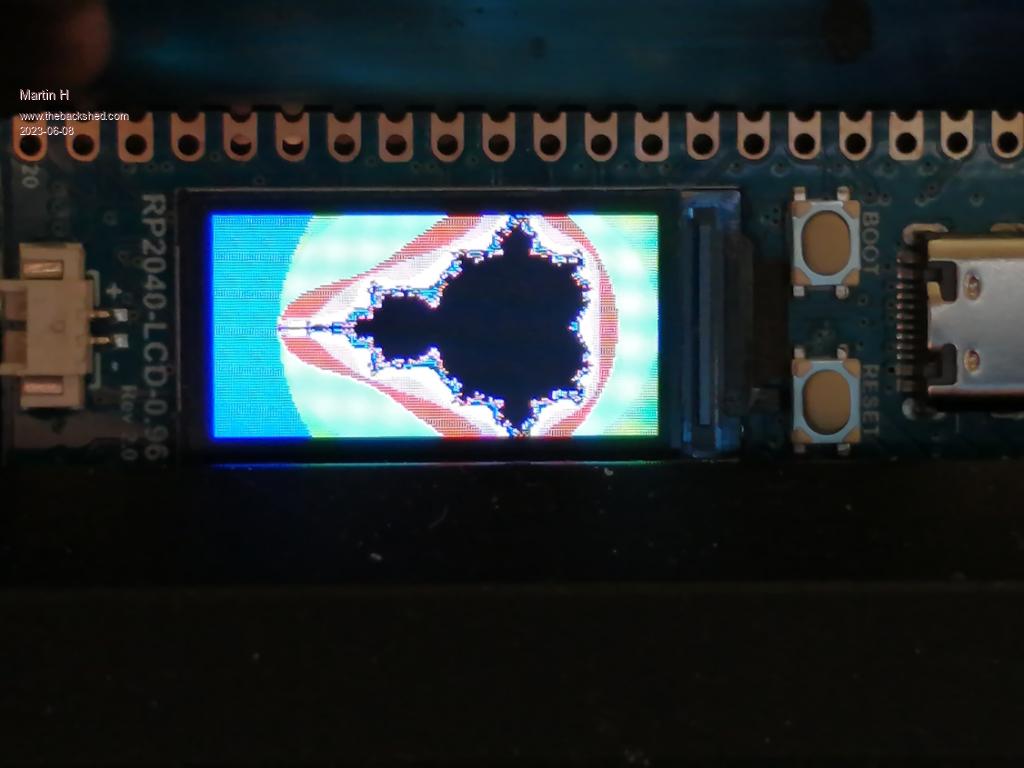 Speed: Edited 2023-06-08 16:55 by Martin H. 'no comment |
||||
| thwill Guru Joined: 16/09/2019 Location: United KingdomPosts: 3865 |
Didn't want to be left out, but rather bigger (100mmx100mm) - don't need the keyboard though:  Best wishes, Tom Game*Mite, CMM2 Welcome Tape, Creaky old text adventures |
||||
| Martin H. Guru Joined: 04/06/2022 Location: GermanyPosts: 923 |
 and much nicer and much nicerWith the 320x240 LCD you could keep the Original Resolution so the map remained readable  good work Tom Edited 2023-06-08 17:00 by Martin H. 'no comment |
||||
| thwill Guru Joined: 16/09/2019 Location: United KingdomPosts: 3865 |
Yes, this is a descendant of the version that I had running on the PicoGAME VGA. It's a pity you never added the T-Rex. Thanks for the program. Best wishes, Tom Game*Mite, CMM2 Welcome Tape, Creaky old text adventures |
||||
| Martin H. Guru Joined: 04/06/2022 Location: GermanyPosts: 923 |
Feel free to add Rex  But for "3d Monster Maze" you'll need another kind of maze with multible possible ways to the exit. I have polished up the LCD version so that the maze is now displayed correctly. 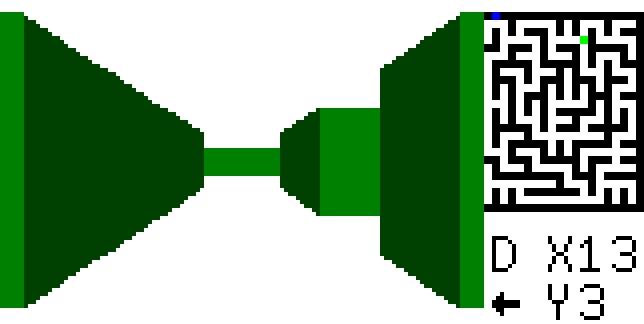 'Maze Game by Mart!n Herhaus 2022 'Version for 160x80 LCD 2023 Font 1 cw%=RGB(white):WallC1%=0:WallC2%=RGB(RED):cP%=RGB(green) 'Read the XY-Coordinates of the Wall Elements Corners Dim Wall%(6,4,2) For N%=0 To 5 'Walls For C%=0 To 3 '4 Corners For F%=0 To 1 '2 Coordinates (X,Y) Read Wall%(N%,C%,F%) Next Next Next MazeW%=20:MazeH%=24 ' create array and fill Dim Maze$(MazeW%,MazeH%) length 1 restart: For x% = 0 To MazeW% For y% = 0 To MazeH% Maze$(x%, y%) = "#" Next :Next 'generate random Maze generator MovDir$=Chr$(146)+Chr$(148)+Chr$(147)+Chr$(149) Map%=0:CLS cw% 'place Player PlrX%=MazeW%-1:PlrY%=MazeH%-1:PD%=3 'place Exit Ex_X%=2:Ex_Y%=0:If Maze$(Ex_X%,1)="#" Then Inc Ex_X% Maze$(Ex_X%,Ex_Y%)="E" If map% Then Box 243+Ex_X%*3,3+Ex_Y%*3,3,3,,WallC2%,WallC2% Colour 0,cw% Text 122,58,"D X " 'Text 244,130,"KEYS:" 'Text 244,140,"W:FORWARD" 'Text 244,150,"A:TURN L." 'Text 244,160,"D:TURN R." 'Text 244,190,"M:SHOW/ " 'Text 244,204," HIDE MAP" ' --- Game Loop --- Do Text 122,70,Mid$(MovDir$,PD%+1,1) Text 136,58,"X"+Str$(PlrX%)+" " Text 136,70,"Y"+Str$(PlrY%)+" " Draw_3D Select Case PD% Case 0:XS%=0 :YS%=-1 Case 1:XS%=1 :YS%=0 Case 2:XS%=0 :YS%=1 Case 3:XS%=-1:YS%=0 End Select If map% Then Box 119+PlrX%*2,3+PlrY%*2,2,2,,cp%,cp% Key$="" Do :Key$=Inkey$:Loop While Key$="" Key$=UCase$(Key$) Select Case Key$ Case "A",Chr$(130) Inc PD%,-1:Inc PD%,4*(PD%=-1):Box 0,0,120,80,,cw%,cw% Case "D",Chr$(131) Inc PD%:PD%=PD% And 3:Box 0,0,120,80,,cw%,cw% Case "W",Chr$(128) OX%=PlrX%:OY%=PlrY% Inc PlrX%,XS%:Inc PlrY%,YS% If Maze$(PlrX%,PlrY%)="#" Then PlrX%=OX%:PlrY%=OY% If Map% Then Box 119+ox%*2,3+oy%*2,2,2,,cw%,cw% Case "M" Map%=1*(Map%=0) If Map% Then Box 120,3,38,25,,cw%,cw% Show_Maze Box 119+Ex_X%*2,3+Ex_Y%*2,2,2,,255.255 Else Box 120,3,38,25,,cw%,cw% EndIf End Select If PlrX%=Ex_X% And PlrY%=Ex_Y% Then Exit Loop Box 10,15,99,48,,0,cw% Font 7 Text 12,20," WELL DONE! " Text 12,28,"PRESS Q TO QUIT " Text 12,36,"OR ANY OTHER KEY" Text 12,44," TO TRY ANOTHER " Text 12,52," MAZE " Do :Key$=Inkey$:Loop While Key$="" Font 1 If Key$="q" Then CLS 0:End GoTo restart '---------------------------- Sub show_maze For y% = 0 To MazeH% For x% = 1 To MazeW% If Maze$(x%,y%)="#" Then Box 119+x%*2,3+y%*2,2,2,,0,0 Next x% Next y% End Sub Sub draw_3d 'Box 0,0,120,80,,cw%,cw% Select Case PD% Case 0 For f%=0 To 5 If PlrY%-f%<0 Then Exit For If Maze$(PlrX%-1,PlrY%-f%)="#" Then Draw_Element f%,0,0 Else Draw_Element f%,0,1 If Maze$(PlrX%+1,PlrY%-f%)="#" Then Draw_Element f%,1,0 Else Draw_Element f%,1,1 If Maze$(PlrX%,PlrY%-f%)="#" Then Draw_Element f%,1,2:Exit For Next f% Case 1 For f%=0 To 5 If PlrX%+f%>MazeW% Then Exit For If Maze$(PlrX%+f%,PlrY%-1)="#" Then Draw_Element f%,0,0 Else Draw_Element f%,0,1 If Maze$(PlrX%+f%,PlrY%+1)="#" Then Draw_Element f%,1,0 Else Draw_Element f%,1,1 If Maze$(PlrX%+f%,PlrY%)="#" Then Draw_Element f%,1,2:Exit For Next f% Case 2 For f%=0 To 5 If PlrY%+f%>MazeH% Then Exit For If Maze$(PlrX%+1,PlrY%+f%)="#" Then Draw_Element f%,0,0 Else Draw_Element f%,0,1 If Maze$(PlrX%-1,PlrY%+f%)="#" Then Draw_Element f%,1,0 Else Draw_Element f%,1,1 If Maze$(PlrX%,PlrY%+f%)="#" Then Draw_Element f%,1,2:Exit For Next f% Case 3 For f%=0 To 5 If PlrX%-f%<0 Then Exit For If Maze$(PlrX%-f%,PlrY%+1)="#" Then Draw_Element f%,0,0 Else Draw_Element f%,0,1 If Maze$(PlrX%-f%,PlrY%-1)="#" Then Draw_Element f%,1,0 Else Draw_Element f%,1,1 If Maze$(PlrX%-f%,PlrY%)="#" Then Draw_Element f%,1,2:Exit For Next f% End Select End Sub 'draw the elements Sub Draw_Element nr%,mir%,Gap% Local x1%,y1%,x2%,y2%,x3%,y3%,x4%,y4% x1%=Wall%(nr%,0,0):y1%=Wall%(nr%,0,1) x2%=Wall%(nr%,1,0):y2%=Wall%(nr%,1,1) x3%=Wall%(nr%,2,0):y3%=Wall%(nr%,2,1) x4%=Wall%(nr%,3,0):y4%=Wall%(nr%,3,1) If mir% Then x1%=120-x1%:x2%=120-x2%:x3%=120-x3%:x4%=120-x4% WallC1%=RGB(0,64,0):WallC2%=RGB(0,128,0) If Not Gap% Then 'Wall Triangle x1%,y1%,x2%,y2%,x4%,y4%,WallC1%,WallC1% Triangle x1%,y1%,x3%,y3%,x4%,y4%,WallC1%,WallC1% ElseIf Gap%=1 Then 'Gap Triangle x1%,y1%,x2%,y2%,x4%,y4%,cw%,cw% Triangle x1%,y1%,x3%,y3%,x4%,y4%,cw%,cw% Triangle x1%,y3%,x3%,y3%,x4%,y4%,WallC2%,WallC2% Triangle x1%,y4%,x1%,y3%,x4%,y4%,WallC2%,WallC2% Else 'Blocker Triangle x1%,y1%,120-x1%,y1%,120-x1%,y2%,WallC2%,WallC2% Triangle x1%,y1%,120-x1%,y2%,x1%,y2%,WallC2%,WallC2% EndIf EndIf End Sub ' --- 2D Maze generator --- ' algorithmen based on ' https://rosettacode.org/wiki/Maze_generation#BASIC256 ' -------------------------- Sub generator Local done%,i%,CurX%,CurY%,OldX%,OldY%,x%,y% ' initial start location CurX%=Int(Rnd * (MazeW% - 1)) CurY%=Int(Rnd * (MazeH% - 1)) ' value must be odd If CurX% Mod 2=0 Then Inc CurX% If CurY% Mod 2=0 Then Inc CurY% Maze$(CurX%, CurY%) = " " ' generate maze done%=0 Do While done%=0 For i% = 0 To 99 OldX%=CurX% OldY%=CurY% ' move in random direction Select Case Int(Rnd*4) Case 0 If CurX%+2<MazeW% Then Inc CurX%,2 Case 1 If CurY%+2<MazeH% Then Inc CurY%,2 Case 2 If CurX%-2>0 Then Inc CurX%,-2 Case 3 If CurY%-2>0 Then Inc CurY%,-2 End Select ' if cell is unvisited then connect it If Maze$(CurX%,CurY%)="#" Then Maze$(CurX%,CurY%)=" " Maze$(Int((CurX%+OldX%)/2),((CurY%+OldY%)/2))=" " EndIf Next i% ' check if all cells are visited done%=1 For x%=1 To MazeW%-1 Step 2 For y%=1 To MazeH%-1 Step 2 If Maze$(x%,y%)="#" Then done%=0 Next y% Next x% Loop End Sub ' --- WallData (160x80)--- Data 0, 0, 0, 80, 5, 3, 5, 76 Data 6, 4, 6, 76, 25, 17, 25, 63 Data 26, 17, 26, 63, 40, 27, 40, 53 Data 41, 27, 41, 53, 50, 33, 50, 46 Data 51, 34, 51, 46, 55, 37, 55, 43 Data 56, 37, 56, 43, 60, 40, 60, 40 cheers Mart!n 'no comment |
||||
| andreas Senior Member Joined: 07/12/2020 Location: GermanyPosts: 187 |
Yes! The only thing I'm missing is wireless on the RP2040-LCD chip. So I'm using a second pico w as interface to the world. It starts to become a little computer in a matchbox :-) -andreas |
||||
| andreas Senior Member Joined: 07/12/2020 Location: GermanyPosts: 187 |
Thanks for the new version  -andreas |
||||
| Martin H. Guru Joined: 04/06/2022 Location: GermanyPosts: 923 |
a little firey treat.  as it is able to Display more than 16 Colors also runs on MM Basic for Windows or with other LCD types H=80:W=160 Dim C(101) As integer Dim Lne$(h,w) length 1 R=0:G=0:B=0 'Flamecolors For f=0 To 100 C(f)=RGB(R,G,B) Inc R,8*(R<247) Inc G,4*(f>32)*(G<250) Inc B,12*(F>80) Next CLS Do 'For f=0 To 159:Lne$(H,f)=Chr$(0):Next For f=1 To 50 px=Int(Rnd*w):CL=Int(100-(Rnd*30)) Pixel px,h-1,c(CL) Lne$(H,px)=Chr$(CL) Next For f=h-1 To h/2 Step -1 For n=1 To 158 cl=Asc(Lne$(f+1,n-1))+Asc(Lne$(f+1,n))+Asc(Lne$(f+1,n+1)) cl=cl/3: cl=cl-(Rnd*5):If cl<=0 Then cl=0 lne$(f,n)=Chr$(cl):Pixel n,f-1,c(cl) Next Next Loop have a nice Weekend Edited 2023-06-17 17:55 by Martin H. 'no comment |
||||
| stanleyella Guru Joined: 25/06/2022 Location: United KingdomPosts: 1655 |
I tried to write simple scope code for waveshare 2040 with lcd but it's rubbish. Had better results with 328. Searched for scope code and not much. How many samples could I expect at 378000 ? Anyone made a picomite scope? This works... sort of, no sync. dim count% Dim samples!(160) Dim old_samples!(160) ' SETPIN GP26, AIN cls for count%=0 to 159 samples!(count%)=PIN(GP26)'get new samples next count% for count%=0 to 159 samples!(count%)=(samples!(count%)*20)+10 'scale 3V samples to 0 to 79 pixels next count% for count%=0 to 159 old_samples!(count%)=samples!(count%) 'copy samples to old_samples next count% for count%=0 to 158 line count%,samples!(count%),count%+1,samples!(count%)+1,1,rgb(white) 'draw first samples next count% '-------- do for count%=0 to 159 samples!(count%)=PIN(GP26)'get new samples next count% for count%=0 to 159 samples!(count%)=(samples!(count%)*20)+10 'scale 3V samples to 0 to 79 pixels next count% for count%=0 to 158 line count%,old_samples!(count%),count%+1,old_samples!(count%)+1,1,rgb(black) 'erase old_sample line count%,samples!(count%),count%+1,samples!(count%)+1,1,rgb(white) 'draw new sample next count% for count%=0 to 159 old_samples!(count%)=samples!(count%) 'copy samples to old_samples next count% loop end |
||||
| matherp Guru Joined: 11/12/2012 Location: United KingdomPosts: 8606 |
Use the ADC command and you will get up to 500,000 samples per second |
||||
| hhtg1968 Senior Member Joined: 25/05/2023 Location: GermanyPosts: 114 |
to martin h: this is the look alike on picomiteVGA: 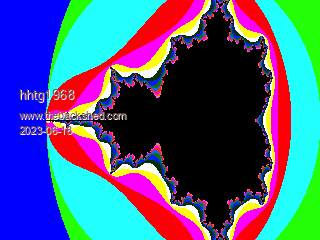 |
||||
| stanleyella Guru Joined: 25/06/2022 Location: United KingdomPosts: 1655 |
Hi Mathew. Thanks but replaced reading pin for command and NOT the same, if it does anything. 'SETPIN GP26, AIN adc open 1000,1 cls 'for count%=0 to 159 'samples!(count%)=PIN(GP26)'get new samples adc start samples!(160) 'next count% I tried adc start samples!() and no display "The size of the arrays defines the number of conversions." so dim samples!(160) is 161 samples Edited 2023-06-18 06:52 by stanleyella |
||||
| matherp Guru Joined: 11/12/2012 Location: United KingdomPosts: 8606 |
Look at Volhout's posthere |
||||
| stanleyella Guru Joined: 25/06/2022 Location: United KingdomPosts: 1655 |
Cheers but I don't see the relevance. From the manual it should fill the array with samples, or maybe not. To add joy I can't get pwm working setpin gp2, pwm 1 pwm 1,1000,50,50 RUN [8] PWM 1,1000,50,50 Error : Pin not set for PWM I'm using gp0, gp1 for sound. I wanted to drive the scope with a wave from tone then try from pwm. |
||||
| Mixtel90 Guru Joined: 05/10/2019 Location: United KingdomPosts: 5771 |
You can always recover a pin before doing something else with it: SETPIN GP0, OFF ADC keeps reading the pin and putting it into the array, at the speed you set. It does it in the background so it's very fast. Once the array is full it stops running, so you can plot that array then restart the ADC for the next set of points. Follow Volhout's code for the ADC: Set the ADC frequency (he's used formula because of what he's doing. You don't need to) Dimension a float array for the number of samples. ADC open adc_freq, 1, ready_int opens the ADC for 1 channels and trigger interrupt when array is full. ADC start array!() starts the ADC run and stores the values. DO:LOOP We do nothing here, just wait for the ADC. END At the end of the scan the interrupt routine runs. You plot the values here. Sub ready_int ADC close .... .... End Sub You'll have to tweak things a bit because you want to keep re-trigggering the ADC after each plot, I suppose. For a scope you would often use a Trigger input to start the scan. Or you can keep triggering it automatically after each plot. Mick Zilog Inside! nascom.info for Nascom & Gemini Preliminary MMBasic docs & my PCB designs |
||||
| stanleyella Guru Joined: 25/06/2022 Location: United KingdomPosts: 1655 |
Thanks Mick,it's working better. |
||||
| Martin H. Guru Joined: 04/06/2022 Location: GermanyPosts: 923 |
tiny little Program for DigiClock CLS Font 6:bl=0 Gr=RGB(128,128,128):DG=RGB(64,64,64):LG=RGB(192,192,192) If Date$="01-01-2001" Then Input "Time Houre";h:Input "Time Minute";m:Date$="01-01-2023" Time$=Str$(h)+":"+Str$(m) EndIf Box 0,4,160,72,,Dg,Dg:Line 1,12,160,12,,LG:Line 1,13,160,13,,Gr Line 1,68,160,68,,Gr:Line 1,67,160,67,,LG Do Text 1,14,Left$(Time$,5):bl=Not(bl) If bl Then Box 78,14,8,40,,0,0 Pause 1000:If Asc(Inkey$)=27 Then Exit Loop 'no comment |
||||