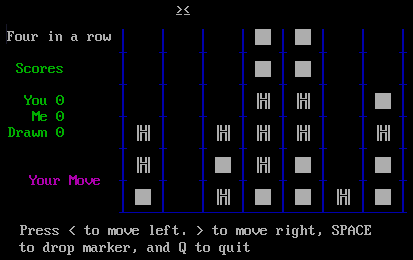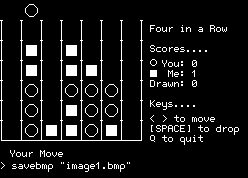|
|
|
|
Site Navigation
Projects & Information
»General Information»Wind turbine Projects »The F&P Smartdrive »Electronic projects »Microcontroller projects »Miscellaneous Kits & Parts
»Basicly Natural Pty Ltd»PVC & Aluminium blades »Scale model farm windmills »Price Watch Discussion Forums
Handy Links
»Wind»Solar »Electric Vehicles »Electronics »Micro Controllers »General Interrest About TheBackShed Getting Started Privacy Policy Looking for Maximite parts and kits? Gizmo's PICAXE Windmill Based on a PICAXE 28X chip. |
Remember the TRS80 computers from the late 1970's? Or how about the mighty Microbee computer. What about programming in QBasic in the 90's? Well, this little computer will bring back some memories. Even if you don't remember those wonderful things from the early days of PC's, you will still find the Maximite interesting, and useful!
The Maximite is programmed in MMBasic, which is far far easier to use than other microchip languages, including the PicAxe. Its miles ahead. If you have ever programmed in QBasic, GWBasic, or used a Microbee or TRS80, then you'll feel right at home on the Maximite. You can plug in a screen, a keyboard, and you save you programs on a SD card instead of floppy disk or tape. Using the 20 I/O pins is easy. Pins 1 to 10 are analogue inputs, and measure 0 to 3.3 volts. A command like PRINT PIN(1) will display the voltage at that pin, if its 2.5 volts, you'll see 2.5 on the screen. Pins 11-20 are digital, if you set the pins to read period, a PRINT PIN(11) command will display the period in milliseconds, set the pin to read frequency, and you get the result in Hz. Type in a simple program like...
And you have a frequency meter that can read up to 200kHz. I've taken a keen interest in the Maximite because I can see a lot of projects in the pipeline for it. With 20 I/O pins, and that big VGA screen, its going to be a great tool. Just some of the things that come to mind are windmill logging, RPM/Wind Speed to power plotting, windmill/solar control, battery optimising, watchdogs, irrigation control, burglar alarms, CNC, etc, etc.
First power up, Yippee!
I then added a heat sink to the LM7805 regulator, its a recommended addition if you intend to run the Maximite on 12volts or more. Be careful here, the LM1117 regulator next door has a metal tab at 3.3 volts, where the LM7805 is at ground ( 0 volts ), so you need to make sure they aren't shorted together with the heat sink. I only fitted the heat sink to the LM7805, so it wasn't a problem. The LM1117 regulator runs cool without a heat sink.
I also fitted a tiny piezo speaker to the inside of the case with a little hot glue. There's a hole drilled in the case to let the sound out.
With the Maximite up and running, it was time to refresh my memory on old school BASIC programming. I have a old favourite program from my Microbee days, back in the 80's, called Four Row. Its a Connect Four clone, and you play against the computer. I found the game on a Microbee demo tape, and remember spending hours playing it. I don't know who the original author is, shame, I would like to give them credit. Back in the 90's I ran a BBS ( pre-internet computer system for sharing files over the phone ), and wanted to add a few games playable online. I ported the Four Row game over to GWBasic, and later QBasic, to run on the BBS. Instead of displaying the game on the screen, it sent the graphics out the serial port using ANSII characters.
One of the sample programs you can download for the Maximite is a LCD driver. It uses the common 16*2 LCD screens, and 6 of the Maximites output pins. At first I couldn't get it to work correctly, but Talbit from the forum came to the rescue, suggesting I add a small delay after the LCD initialisation code. Fixed it.
|
|||||||