
|

|
Forum Index : Microcontroller and PC projects : CMM2: V5.05.05 beta
| Author | Message | ||||
| thwill Guru Joined: 16/09/2019 Location: United KingdomPosts: 4301 |
Right you are, happens if OPTION SEARCH PATH is set: > option reset > option list CURRENT VGA mode 800x600 RGB332 CURRENT DISPLAY 50,100 OPTION USBKEYBOARD UK > run "A:/hello.bas" Hello World > option search path "/bin/" > option list CURRENT VGA mode 800x600 RGB332 CURRENT DISPLAY 50,100 OPTION USBKEYBOARD UK OPTION SEARCH PATH /bin/ > run "A:/hello.bas" Error: The logical drive number is invalid Despite previous "threats" I'd appreciate it if you didn't remove this functionality, I'm relying on it quite heavily for writing development tools that run on the CMM2 ... though I found the bug whilst working on the "Welcome Tape". Best wishes, Tom MMBasic for Linux, Game*Mite, CMM2 Welcome Tape, Creaky old text adventures |
||||
| TweakerRay Senior Member Joined: 01/08/2020 Location: GermanyPosts: 138 |
Hi Jim, The STM32 Cubeprogrammer starts shortly but closes after a few seconds. I see a turning loading wheel on the screen but then it's closed. I read in another forum you have to deinstall java update bla bla ... (no clue) but I deinstalled that it still does not run. I am just a simple user not a java expert and if the update does not work like in the manual described - I can't solve that error... I don't have that knowledge... It should.. When you downloaded the STM software did it seem to install correctly? Did you Get any warning that your virus detector thought it was suspect software or anything? Maybe try to disable your antivirus first and run STM, it is safe to run. Can you try it on another PC? Regards, Mick Hi Mick It seems the installation went through correctly since I didn't got any errors... Like i said above I got no sound plugging that CMM2 with the a-a usb cable to my pc. The software opens shortly (a spinning what seems loading circle is shortly seen) then the application closes without any notice ot message... And I am still clever as before ;-) I disabled the antivirus but still got the same thing... ST32 Programmer opens shortly but closes then... Can't try on another pc... Why is it so complicated ? Or am I just too stupid ? :-( Any Idea what can be done ? Thanks again for your time and help. http://tweakerray.bandcamp.com |
||||
| thwill Guru Joined: 16/09/2019 Location: United KingdomPosts: 4301 |
BUG: LIST does not work with relative paths > Print Cwd$ A:/WELCOME/LUNAR > ls "../" A:/WELCOME <DIR> eliza <DIR> graphics <DIR> launcher <DIR> lunar <DIR> pirate <DIR> splash <DIR> turtle 22:41 10-08-2020 0 ChangeLog 12:32 16-08-2020 1392 LICENSE 12:32 16-08-2020 621 package.sh 12:32 16-08-2020 82 README.md 14:32 16-08-2020 90 welcome.bas 7 directories, 5 files > list "../welcome.bas" Error: File not found MMBasic for Linux, Game*Mite, CMM2 Welcome Tape, Creaky old text adventures |
||||
| thwill Guru Joined: 16/09/2019 Location: United KingdomPosts: 4301 |
BUG: #Include silently ignored if not the first thing on a line This one really had me confused because every line in the lunar lander game source has two leading spaces for some reason. > list "test4_inc.inc" Print "Hello World" > list "test4.bas" ' Note leading space character before the # #Include "test4_inc.inc" > Run "test4.bas" > This "Welcome Tape" is really shaking the bug tree ;-) Tom MMBasic for Linux, Game*Mite, CMM2 Welcome Tape, Creaky old text adventures |
||||
| twofingers Guru Joined: 02/06/2014 Location: GermanyPosts: 1567 |
Hi TweakerRay, I also had issues with the USB A-A cable. Finally I used a short A-B cable and it works! I used the (run-program) jumper on the mainboard. System: Win7 + STM32CubeProgrammer v1.1.0 /CMM2 from WW@micromite.org UK. BTW for issues like this I would open a new thread. Kind regards Michael causality ≠ correlation ≠ coincidence |
||||
| matherp Guru Joined: 11/12/2012 Location: United KingdomPosts: 10189 |
5.05.05b10 posted http://geoffg.net/Downloads/Maximite/CMM2_Beta.zip Fixed bug where #INCLUDE statement cannot be preceded by white space on a line Fixed bug where RUN "filename" will give an error if OPTION SEARCH PATH is set and the filename contains the device in the path e.g. "A:/filename.bas". Fixed feature where shift right-arrow in the editor starts the selection and highlights the character but if shift is held down further right-arrow characters are ignored. Fixed bug in DATA statements. Strings that are not enclosed in quotes get converted to uppercase during program 'save' |
||||
| thwill Guru Joined: 16/09/2019 Location: United KingdomPosts: 4301 |
Fixed bug ... Damn, there goes my excuses for not making progress. And LIST with relative paths? ... or is that just me? Regards, Tom MMBasic for Linux, Game*Mite, CMM2 Welcome Tape, Creaky old text adventures |
||||
| Womble Senior Member Joined: 09/07/2020 Location: United KingdomPosts: 267 |
Ok time to get to the bottom of this  I set my Keyboard in the CMM2 to the USBKeyboardoption DE Still my keys (which I know where they are) are not working on the specific ' symbol or # symbol... I checked with US usbkeyboardoption and there i can press ' and # is also there... it's just not working on the DE setting... I checked the specification for the keyboard you are using on Amazon.UK its a generic "gamer" keyboard with flashy RGB and "19 key anti-ghosting". are you using the RGB fuction? because all those LED's will be sapping power from the CMM2 and if that causes any voltage drop you are going to be in a world of keyboard pain !!! particularly if your USB-A to B cable is not providing sufficient "juice". I suggest you disable the pretty lights, or try a different keyboard (borrow one from a friend to test). The CMM2 uses the built in usb keyboard functionality of the STM32H743IIT6 Cortex-M7 32-bit RISC CPU. This means that it only supports a simple USB keyboard, no usb hubs, no trackpads/mice, just a keyboard. This Thread discusses keyboard woes  Ok onto the firmware ... This is covered on page 118 "appendix G" of the manual, and also in the "Construction Guide" but I can tell you are still having difficulties. Watch the first two minutes of this video only (The rest of it will confuse you). That shows you (briefly) how to install the STM32CubeProgrammer under Windows10, and how to check which connection method you are using to talk to the CMM2 or Waveshare. You have not mentioned which version of Windows 10, so I am assuming you are running Win10x64 Home (or Professional). You obtain the software from here. You will have to register for a STM account to download and install it. When installing you may get blue windows UAC warnings because the installer has to install some drivers and java rutime (if not already installed). This is shown in that video along with how to bypass the warnings and install the required components. You should install this software before connecting the CMM2 to your windows pc. It should.. When you downloaded the STM software did it seem to install correctly? 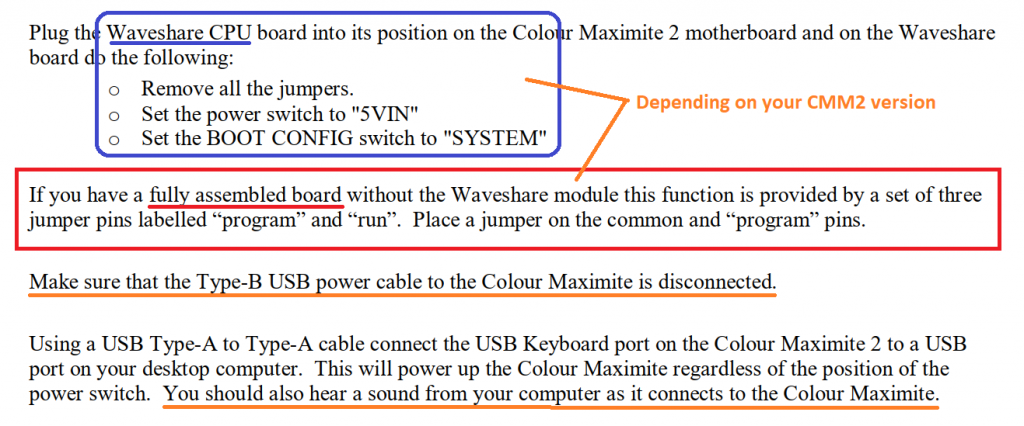 Ok, so now you have your CMM2 connected to the pc with a known good USB-A to A cable which is plugged into the keyboard socket of the CMM2. That should be the only connection, no VGA cable, no audo cable, and the jumper and/or switch are set as shown above.  Windows should have made its "usb bing-bong" noise when you plugged in. If it didn't I would suspect a duff cable, or you have not set the jumpers or switch right Now open the STM32CubeProgrammer software 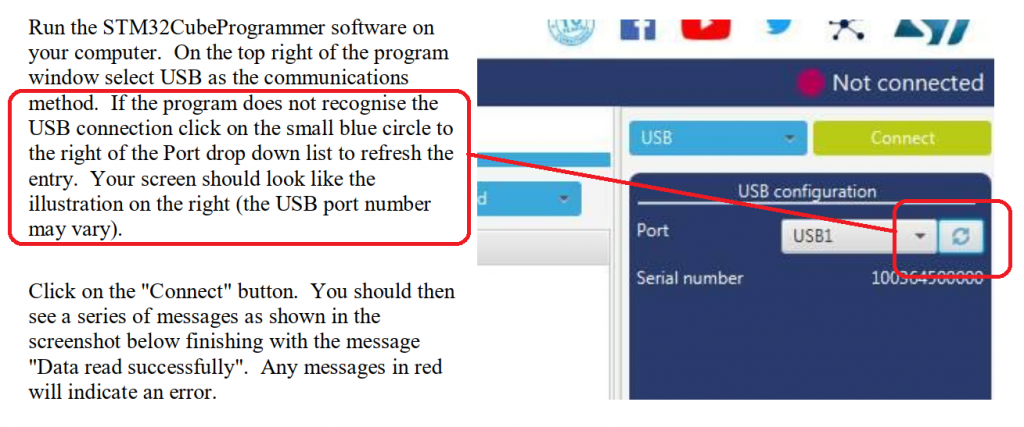 We are now on page 119 of the "CMM2 User Guide" ... IF the STM32CubeProgrammer does not open properly it is not installed correctly. STOP, unplug the CMM2, reboot your pc, and go and install the software again. It would be worth checking if you have any other usb devies (joysticks, streamdeck consoles, arduino, mobile phones or other devices) connected to your pc, if so unplug them for now, and try again. They may contain a similar microcontroller and be confusing windows. I assume that you have already downloaded a copy of the firmware zip file, and unzipped it to a folder on your pc hard drive. If not do that NOW. You will need to tell the STM32CubeProgrammer where to find the firmware .bin file. 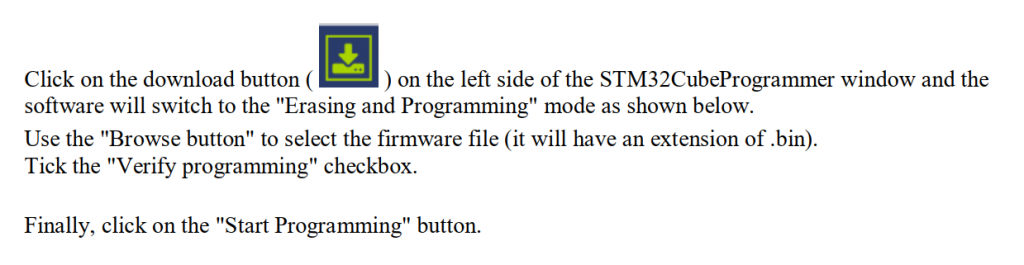 At this point you are pushing the firmware onto the CMM2, it takes short time, you should get two dialog boxes to say the "File download completed" and "Download verified successfully". The whole operation will take under a minute and any messages in red in the log area will indicate an error. If you get an error message in red then check your cabling and try again. We are now on page 120 of the "CMM2 User Guide" ... 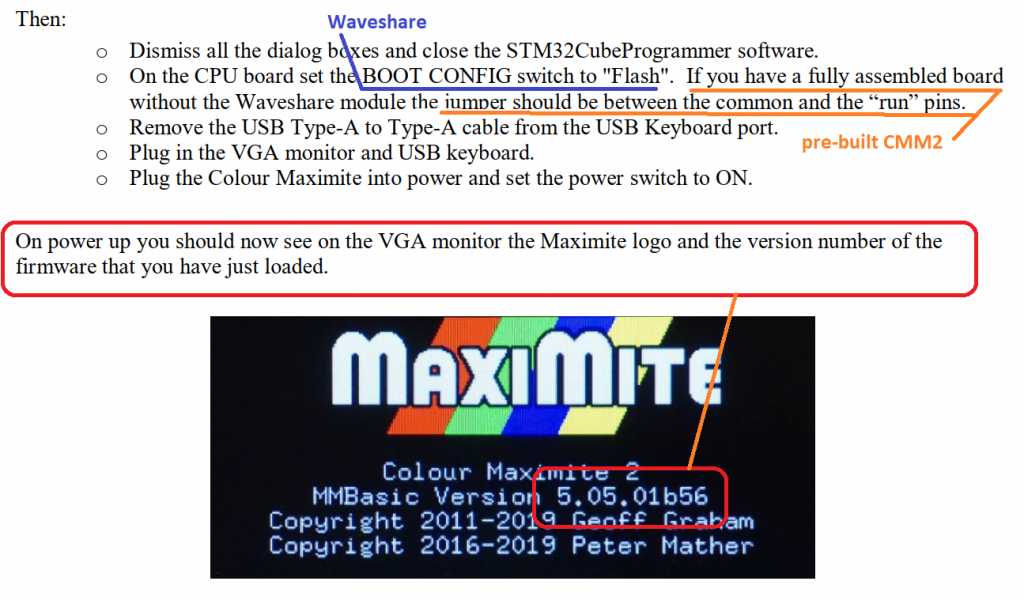 Thats it, you have successfully updated your firmware Now comed the fun part where you learn how to code programs in MMBasic and make this device do stuff  I hope that helps. Womble |
||||
| Womble Senior Member Joined: 09/07/2020 Location: United KingdomPosts: 267 |
... BTW for issues like this I would open a new thread. Gizmo, is it possible to have a "sticky" for New User Problems ? � That way their issues and replies dont get scattered about the forum. Sorry for the humungous post I just made, but we had a new user, getting very dispirited, and needing hand holding. �I replied to his post, because otherwise he would never find the post. �I have plenty of time (due to ill health) to browse the forum, most people are rather more pressed for time (or impatient). Just a thought Womble Edited 2020-08-17 03:11 by Womble |
||||
| TweakerRay Senior Member Joined: 01/08/2020 Location: GermanyPosts: 138 |
Hi @Womble. Thanks for the detailed help... Sorry that I continue to write here but I thought if I now start a new topic it gets confusing. I have installed java runtime manually and at least the programmer now starts... But it does not get the usb connection. I don't get a beep when I connect the device and I can't get it connected to that programmer I have connected the device now only with that usb a-a cable to my computer. (Before I also had the power and audio plugged in... i didn't knew that I had to disconnect everything... well now i did and still I can't connect to that programmer. I shortly opened the maximte but I am scared to break that ... i saw no jumper and I thought I just need to: a) plugin a cable b) run that programmer32 programm and c) choose the new firmware... I find this really unconvinient for a beginner... first of all that it does not accept all keyboards? I already setup a raspberry pie with retropie (which seemed easier) and used that same keyboard and it worked just fine...even with a extended cord. why should I now buy another keyboard. I highly doubt that its the led because the signs do work on the US Layout... so why should it not work with DE but with US ? That doesn't sound logic to me that it's my keyboard now... But okay... Maybe I just simply buy another cheap keyboard O_o but why can't I get a connection to that programmer now ? really frustrating... Thanks anyway. I know its not your fault. EDIT: I opened that machine up and found that jumper... I made that to Programm and now I got connected... Really this is not beginnerfriendly that I have to open stuff like that and use jumpers for a simple upgrade... it should be much easier... but what should i complain... I got it working now... �  - I try now to upgrade it without breaking it... - I try now to upgrade it without breaking it...Edit 2: Thank you it seemed that now I have upgraded to the new firmware... I will try if it still works now... setting the jumper back where it was and hope now everything is still intact. BTW : The machine has not done any beep... not my pc and not the colormaximite when I have connected it with the usb a cable.. Here is a short Video where I used the colormaximte's voicesynth and writerprogramm for a short Teaser that I have done for a new remix I am working on: https://youtu.be/Mu8L7aljLKQ Edit 3: It still works ;-) SO the upgrade to new firmware worked ! Thanks to all your patience and support. Edited 2020-08-17 05:09 by TweakerRay http://tweakerray.bandcamp.com |
||||
| Womble Senior Member Joined: 09/07/2020 Location: United KingdomPosts: 267 |
Nothing Peter or Geoff can do about that, its the way the STM32H743IIT6 Cortex-M7 32-bit RISC CPU handles keyboards. Raspbery Pi has an operating system to do this, the CMM2 does not. That doesn't sound logic to me that it's my keyboard now The spec from Amazon states: 19 Anti-Ghosting Keys, Exchange Functions: You can press �FN� and "W" button to correspondingly exchange "W", "S", "A", "D" with "Up", "Down", "Left", "and Right". The circuitry to do that probably messes with the CMM2 keyboard handler. That would be my guess. Thats Windows10 for you. Mind of its own. I sometimes think that Redmond made a backwards step moving away from Windows7  https://youtu.be/Mu8L7aljLKQ Edit 3: It still works ;-) SO the upgrade to new firmware worked ! Thanks to all your patience and support. Nice video, and I'm glad its working for you now. BTW. If you wish to fix the flickering text in your program check out Panky's Graphics Programming Guide and using Video Pages on page 55 of the CMM2 User Guide. You may have to use the TEXT command rather than PRINT, but it should be possible to output your text to a hidden page and then copy that to the visible page synchronising it with the video refresh. Have a read and check out some of the graphics demos and I'm sure you will figure it out  Glad I could help. Womble |
||||
| JohnS Guru Joined: 18/11/2011 Location: United KingdomPosts: 4033 |
Nothing Peter or Geoff can do about that, its the way the STM32H743IIT6 Cortex-M7 32-bit RISC CPU handles keyboards. �Raspbery Pi has an operating system to do this, the CMM2 does not. The absence/presence of an OS is irrelevant - I gather the STM32 internal device-handling hardware does not support hub-based keyboards. The RPi has hardware that allows them. John |
||||
| Womble Senior Member Joined: 09/07/2020 Location: United KingdomPosts: 267 |
The RPi has hardware that allows them. I stand corrected. That is what I meant. |
||||
| mclout999 Guru Joined: 05/07/2020 Location: United StatesPosts: 489 |
The RPi has hardware that allows them. I stand corrected. �That is what I meant. Is it posable that it is the chip developer USB stack offering that does not includ hub or mouse support? The STM32 developer may not have seen much need for hubs or mice in their targeted use cases and didn't go to the expense to add driver support for them? Some one here mentioned that mouse support was not posable because it had not been included in the USB stack. If the chip developer could be persuaded to add support could we git mouse input? What was the primary intended use for these STM32 devices? Anyone have any insight on this? |
||||
| JohnS Guru Joined: 18/11/2011 Location: United KingdomPosts: 4033 |
It may well need more hardware, as well as a lot more software. I've not looked at the specific chip to find out, not least as it would not be me doing the hardware or software. Have a look and see. John |
||||
| matherp Guru Joined: 11/12/2012 Location: United KingdomPosts: 10189 |
5.05.05b11 posted http://geoffg.net/Downloads/Maximite/CMM2_Beta.zip Fixed bug where using page copy, page stitch, page and_pixel, page or_pixel or page xor_pixel in modes 3,5,6 when page write is set to framebuffer will give incorrect results. Fixed bug where setting a left or right SOUND output will change the volume of the other output to the maximum 25 MM.INFFO(FRAMEBUFFER) gives the address in memory of the framebuffer or 0 if it hasn't been created Important Note for DATA statement Microsoft compatibility does not allow expressions however in MMBasic they can be used, however all identifiers (variable, functions, parameters etc.) in the expression must be in UPPER CASE e.g DATA &HFF, &HFF00, RGB(RED) |
||||
| Sasquatch Guru Joined: 08/05/2020 Location: United StatesPosts: 377 |
Hey Peter, I am noticing some issues with 5.05.05b11 It seems like many of the games/demos that use sprites are giving errors like "ERROR: sprite internal error" Try your ghost demo for example or Lunar Lander or the Duckies demo. I also notice that Gauntlet is running really fast, like maybe 2X normal speed? so something got way more efficient??? Update: �Ok more info, the demos run fine after a hard reset but only the first program run, after that the error comes back. Update2: It's a little more random that I first thought but it seems like some state or variable not getting cleared when program is run. �Only cleared with reset. Update3: It seems the problem MAY be confined to the SPRITE SHOW command. Edited 2020-08-19 05:52 by Sasquatch -Carl |
||||
| MauroXavier Guru Joined: 06/03/2016 Location: BrazilPosts: 303 |
What!? I must try this firmware... |
||||
| Sasquatch Guru Joined: 08/05/2020 Location: United StatesPosts: 377 |
What!? I must try this firmware... It's actually fun to play fast, and the slowdown when the screen is filled with "bad guys" isn't nearly as noticeable. The music also speeds up??? I guess needing to regulate the speed is a nice "problem" to have  -Carl |
||||
| matherp Guru Joined: 11/12/2012 Location: United KingdomPosts: 10189 |
Oops - sorry: I was playing with an idea that didn't work and didn't back it out properly. Please download again - should be OK now |
||||
| The Back Shed's forum code is written, and hosted, in Australia. | © JAQ Software 2025 |